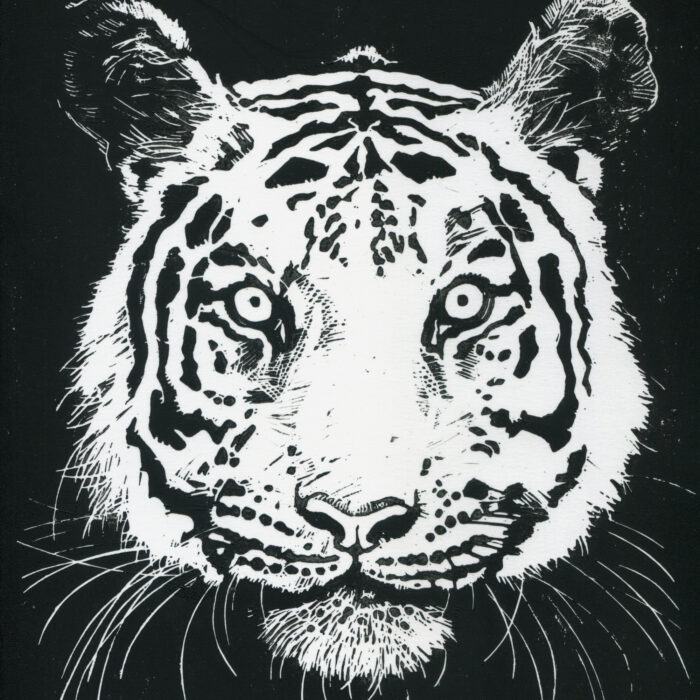Author Archive
Tiger Print
My patron print for this February is this tiger:
Here it is a quick video clip:
Posted on Friday, February 24th, 2023. Tags: art.
New in the Queue – February 17
Continuing my random inventory of to-be-read (or in-progress) books, which aren’t necessarily new acquisitions:

- Maus, by Art Spiegelman. Heard a lot about it, but haven’t yet read it. Kelly found it on the military-history table at library sale.
- On Cats, by Charles Bukowski. A collection of poems, stories, and gonzo essays, all of which happen to make some sort of cat reference. Thanks again to Kelly.
- The Afterlife Diet, by Daniel Pinkwater. Don’t know what it’s about, but I know anything by Pinkwater will be a riot. Found at the BCPL’s new little Friends shop.
- The Sketch Book, by Washington Irving. Found at the Housing Works bookstore during a trip to NYC last fall. A collection containing American fables such as Rip Van Winkle and The Legend of Sleepy Hollow, as well as various essays. I’m particularly amused by this opening sentence to On the Art of Bookmaking:
“I have often wondered at the extreme fecundity of the press, and how it comes to pass that so many heads on which nature seemed to have inflicted the curse of barrenness should teem with voluminous productions.”
Funny how gripes about publishing from two hundred years ago would fit right in with Twitter and the like today.
Posted on Friday, February 17th, 2023. Tags: tbr.
Coffee and Books
Kelly gave me a pin that’s right on the money!
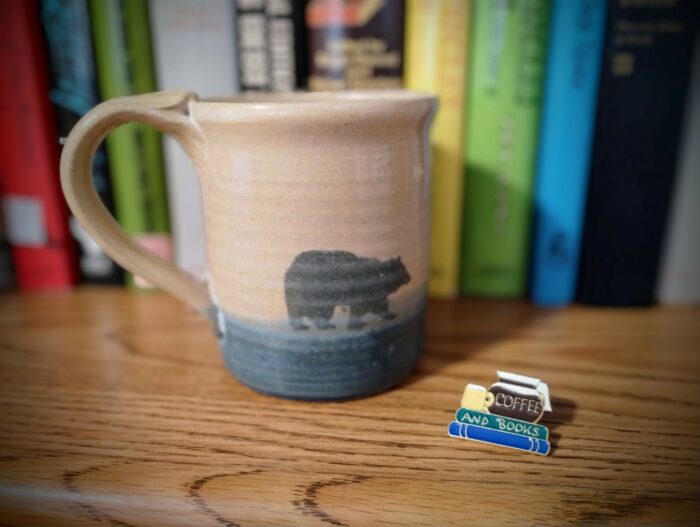
Posted on Tuesday, February 14th, 2023.
New in the Queue – February 10
My to-be-read pile has grown to fill a whole bookshelf. I’m okay with this! I like discovering interesting things that’ve been steeping in the stacks. But sometimes I do forget what’s in the queue. To keep these unread books on my radar, I’m going to write a few “previews” noting why or how I picked them up.
I’ll start with the most recent additions and work back from there until I don’t.
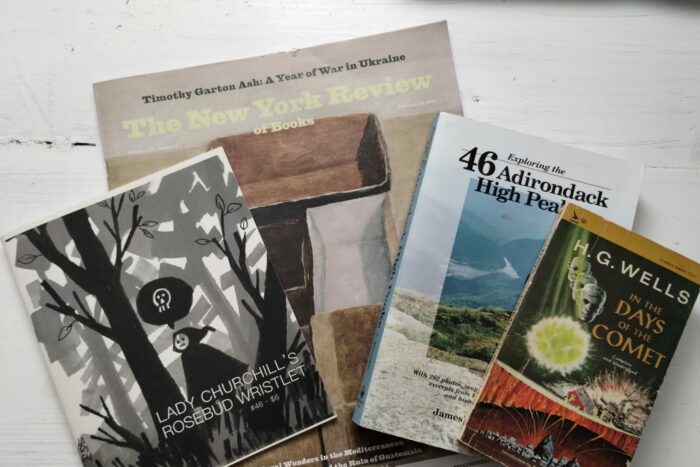
- The latest issue of Lady Churchill’s Rosebud Wristlet, #46. I bought a random back issue a few months ago out of curiosity, having been intrigued by the name after seeing it pop up in various reviews or originally-appeared-in bibliographies. It was a delight (especially the story Duck Circles), so I’m looking forward to digging in to this one.
- The latest issue of The New York Review of Books, handed down from my dad. Notable as a main competitor in the book-reviews-illustrated-with-author-portraits space.
- Two books my parents picked up at a library sale. Exploring the 46 Adirondack High Peaks by James R. Burnside is interesting since I’ve climbed about 14 of them myself. Those hikes have been some of the best memories of recent years, so I’m eager to do more – as well as to compare notes with the author and learn about the remainder. Also, H. G. Wells’ In the Days of the Comet; I’ve read and enjoyed some of Wells famed genre-defining stories, but I see there are many others I’ve never heard of, including this one.
Posted on Friday, February 10th, 2023. Tags: tbr.
Science Fiction Reference Sites
- ISFDB: The Internet Speculative Fiction Database • It’s like IMDB, but for written works of genre fiction instead of movies. Mainly metadata. Look up who wrote what and where it was published. Handy for figuring out if I’ve already got a copy of a story somewhere.
- SFE: The Encyclopedia of Science Fiction • An extensive collection of essays on authors, themes, concepts, and issues in the field, itself a substantial work of nonfiction criticism.
- HDSF: The Historical Dictionary of Science Fiction • A dictionary of genre jargon with concise definitions. Most interestingly, tagged with dates of first [known] use, allowing a chronological look at how the conversation’s vocabulary has evolved.
- eFanzines • A slice of old-fashioned web page pie that’s still updated today. It’s an index and in many cases an archive of fanzines.
Posted on Thursday, February 9th, 2023.
PORTRAITS #1
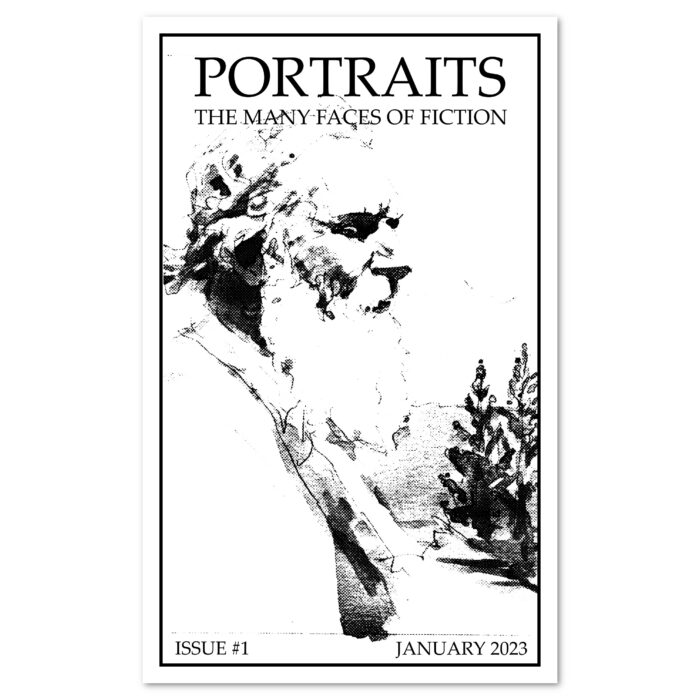
I’m making a monthly little visual fanzine called PORTRAITS. It contains short commentary on things I’ve recently read, coupled with original art associated with each story. Bringing back an old anoved.net tradition, the commentary may be in haiku form. The illustrations are typically author portraits.
Patrons get the print zine, early access, and original art from each issue. Subsequently, the content is free to see online at Patreon.
Issue #1 went out in January 2023. Find it here!
Posted on Saturday, February 4th, 2023. Tags: art.
New Word Alert: Endling
This one’s sad. An endling is the last known living individual of a now-extinct species.
Arrived at this word by way of reading about the Thylacine. Very much worth a watch is this short film about a performance adaptation of a picture book titled The Dream of the Thylacine.
Posted on Friday, February 3rd, 2023. Tags: words.
New Word Alert!
Deaccession, to sell or otherwise let go from a collection.
Sort of the opposite of acquire. Weird that we don’t say dequire instead.
Posted on Wednesday, February 1st, 2023. Tags: words.
New Bookmarks
In addition to dusting off this blog, here are two other new links:
-
- jimdevona.art: the main place to find my art-related links. Previously hosted here, masking this blog for a while, but now set up as a separate account.
mastodonbooks.net/@anovedwandering.shop/@anoved: Nothing to see here yet, but just created as a hedge against Twitter’s unraveling, and for commentary more focused on art and books. Mastodon is sort of like an open-source version of Twitter. I did find it confusing to sign up, as there are multiple servers; they’re all interoperable, but each has a different account creation policy, and some are open only by invite. (And indeed, the first server I signed up on has since shut down.)
Posted on Monday, January 30th, 2023.
Blog Spring
It seems the spring season of renewal for reviving blogs is now. My dad’s: dddevona.blogspot.com
Posted on Sunday, January 29th, 2023.