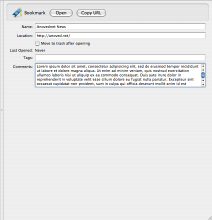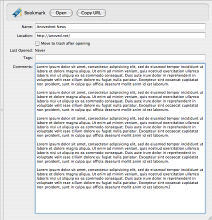Tag Archive: “yojimbo”
Yojimbo Script Updates
Minor updates to a few Yojimbo AppleScripts are available: Export with Comment Tags, Archive Bookmarks, and Backdate Items. These updates allow the scripts to act on items even when Yojimbo’s item list pane does not have input focus. This means you can run the scripts when editing items as well as when selecting them.
Posted on Friday, August 31st, 2007. Tags: applescript, mac, yojimbo.
Yojimbo Export with Comment Tags
In response to this query, I wrote a script which allows Yojimbo items to be exported with their tags preserved as Spotlight comments. I don’t really use Spotlight, so I’m not sure if the comment format is ideal, but it works fine for a first draft.
Now updated for compatibility with Mac OS X 10.5.
Download ExportwithCommentTags.scpt.zip 1.2 4k
Put the script in ~/Library/Scripts/Applications/Yojimbo, select some items, and choose “Export with Comment Tags” from your script menu.
Posted on Thursday, August 30th, 2007. Tags: applescript, mac, yojimbo.
Archive Yojimbo Bookmarks
Yojimbo can catalog bookmarks as well as web archives, which are basically local copies of web sites. This script creates web archives from existing bookmarks you select.
tell application "Yojimbo"
-- get the selected items, if any
set _items to selection
if _items is missing value then return
-- archive all the selected bookmark items
repeat with _item in _items
if class of _item is bookmark item then
-- bookmark properties the archive should inherit
set _name to name of _item
set _url to location of _item
set _tags to tags of _item
-- archive the bookmarked page
try
set _archive to make new web archive item with contents _url with properties {name:_name}
add tags _tags to _archive
end try
end if
end repeat
end tell
Download ArchiveYojimboBookmarks.scpt.zip 1.1 3k
Install the script in ~/Library/Scripts/Applications/Yojimbo. The script does not check whether there is already a web archive for the bookmarked location, but it could be done.
Posted on Sunday, July 15th, 2007. Tags: applescript, mac, yojimbo.
Expanded Yojimbo Comment Fields
This hack tweaks Yojimbo’s bookmark, serial number, and password editors so that their comment fields expand to fill the remainder of the item pane. Before and after:
Download Expanded Yojimbo Comment Fields (33k) for Yojimbo 1.4
Download Expanded Yojimbo Comment Fields (34k) for Yojimbo 1.5.1
The download contains three modified Nib files and a readme explaining how to install them. Proceed at your own risk.
Posted on Monday, May 21st, 2007. Tags: mac, yojimbo.
Bookmark in Yojimbo 1.2
A new version of my Bookmark in Yojimbo script is available. It now checks for duplicate bookmarks and is compatible with Firefox. I use this daily.
Posted on Friday, May 11th, 2007. Tags: applescript, mac, safari, yojimbo.
Backdate Yojimbo Import
When you use this script to import files into Yojimbo, the imported items are automatically assigned the creation and modification dates of the original file (Yojimbo normally records the date of import as the creation date for imported items). Now you can easily preserve the chronological relationship between imported files.
This script is based on the similar Backdate Yojimbo Items script I wrote a few days ago, which is better for isolated corrections than bulk backdating. The same warnings about unsupported database manipulations apply.
Download Script: BackdateYojimboImport.scpt.zip (13k)
Download Droplet: BackdateYojimboImport.app.zip (35k)
Both versions work exactly the same, except that you can drag files (or folders) onto the droplet icon to import them (or their contents). The droplet appears in the Dock when invoked, whereas the script version runs transparently. A good place to install the script is ~/Library/Scripts/Applications/Yojimbo/.
When you invoke the script, a file chooser will appear. You can select multiple files to import by Shift- or Command-clicking. (If you would rather select folders, look at the code. It is a trivial change.) The backdated timestamps will not appear in Yojimbo until you restart the application.
Posted on Wednesday, May 9th, 2007. Tags: applescript, mac, yojimbo.
Backdate Yojimbo Items
An issue that has recently arisen on the Yojimbo mailing list is that imported items are considered created at the time of import. This is logical, but some people would prefer to retain the creation date of the original file. Enter “Backdate Items,” an AppleScript for Yojimbo that gives you the ability to change the creation date of existing items:
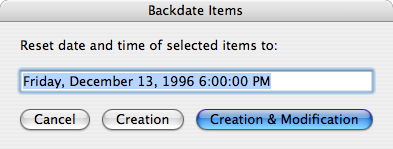
A word of warning: this script modifies Yojimbo’s database directly using sqlite3. This is quite certainly an unsupported way to manipulate your data. In fact, Apple clearly states that Core Data files like this should not be tinkered with:
While it is easy enough to look under the covers and see what is going on with the XML and SQLite data formats, you should never modify the data in these files yourself.
But I tinker. If you do, too, please back up your ~/Library/Application Support/Yojimbo/Database.sqlite file first. Consider yourself warned that this script could potentially mangle that database.
Download Backdate Yojimbo Items Script 1.2 (11k)
Install the script in ~/Library/Scripts/Applications/Yojimbo/. Usage:
- Select some items in Yojimbo’s list pane.
- Invoke the Backdate Items script.
- Enter the desired date and time in any supported format.
- Click “Creation” or “Creation & Modification” to reset the corresponding timestamps.
- Changes will not be visible until you restart Yojimbo. You may backdate more than once before restarting Yojimbo, but don’t edit a backdated item until you’ve restarted Yojimbo or your changes may be lost.
Examine the script for more information about how it works. The SQLite Database Browser can also be used for this purpose, but you’ll have to manually convert dates to seconds since January 1, 2001 00:00:00 GMT (the NSDate epoch). With any luck, the option to preserve creation dates will eventually be added to Yojimbo’s import facility and this hack can be retired.
Posted on Monday, May 7th, 2007. Tags: applescript, mac, yojimbo.
Import Yojimbo Note
This little AppleScript for ThisService provides an alternative to Yojimbo’s own “Import Text” service. It creates and opens a new note item containing the currently selected text. Text style is not preserved and the note window that is opened allows you to promptly edit the note’s name or tags.
Download Yojimbo Note Service (33k)
The unzipped service goes in ~/Library/Services/. You can assign a keyboard shortcut with Service Scrubber. Here is the actual AppleScript:
on process(_selection) tell application "Yojimbo" activate -- could display a dialog prompting user to name/tag note set _item to make new note item with contents _selection open location "x-yojimbo-item://" & (get id of _item) end tell end process
Posted on Friday, May 4th, 2007. Tags: applescript, mac, yojimbo.
Yojimbo Tag List
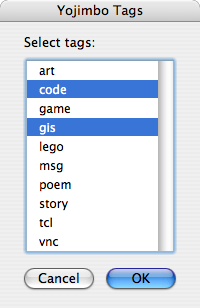
Here is a little AppleScript that lists the tags you’ve used in Yojimbo. If you select some tags, it will copy them to the clipboard concatenated with commas.
-- get list of known tags
set _tags to {}
tell application "Yojimbo"
repeat with _tag in tags
set end of _tags to name of _tag
end repeat
end tell
-- show list to user
set _choice to choose from list _tags with title "Yojimbo Tags" with prompt "Select tags:" with multiple selections allowed without empty selection allowed
if _choice is equal to false then return
-- concatenate and copy chosen tags
set _dtid to text item delimiters
set text item delimiters to {","}
set the clipboard to ("" & _choice)
set text item delimiters to _dtid
You can copy and paste the above code into a new Script Editor document, or you can download the script directly:
- Yojimbo Tag List 1.1 (2.3K)
Unzip the file and put it in ~/Library/Scripts to access it from your system’s script menu. If there is sufficient interest I may try to integrate it with my other Yojimbo script.
Posted on Sunday, February 4th, 2007. Tags: applescript, mac, yojimbo.
Bookmark in Yojimbo 1.1
I’ve made a minor update to Bookmark in Yojimbo, my AppleScript for sending bookmarks from Safari directly to Yojimbo. This update provides compatibility with Yojimbo 1.4, but you will need to get the Yojimbo 1.4.1 update (when available) in order for the “Bookmark & Edit” function to work properly. Other recent versions of Yojimbo may still be compatible.
Posted on Wednesday, January 31st, 2007. Tags: applescript, mac, safari, yojimbo.