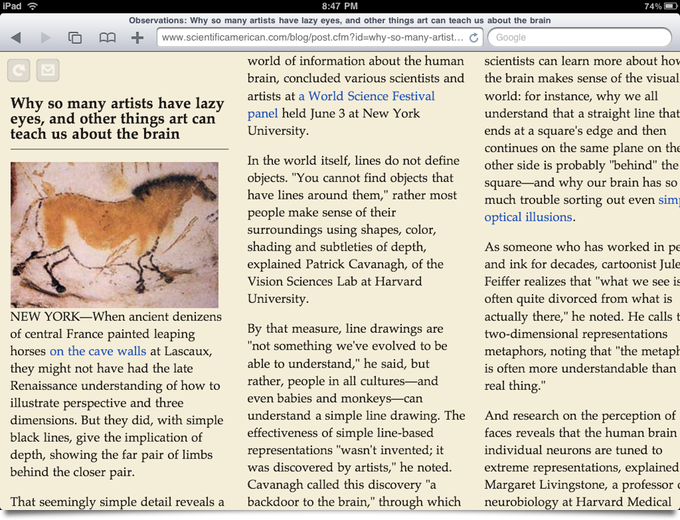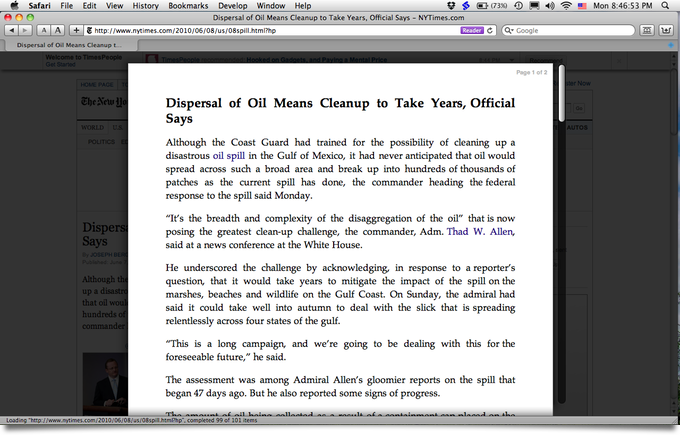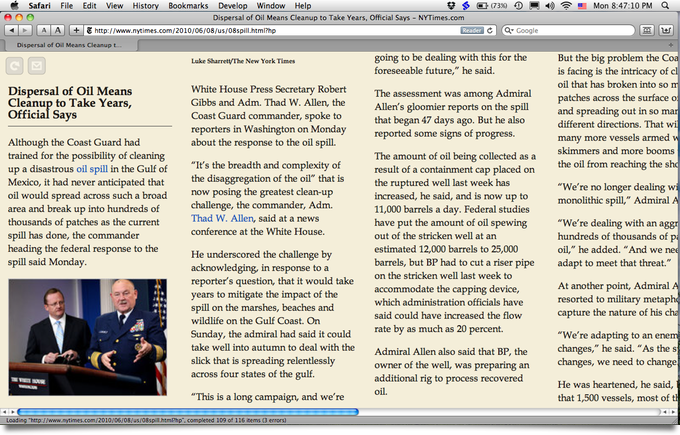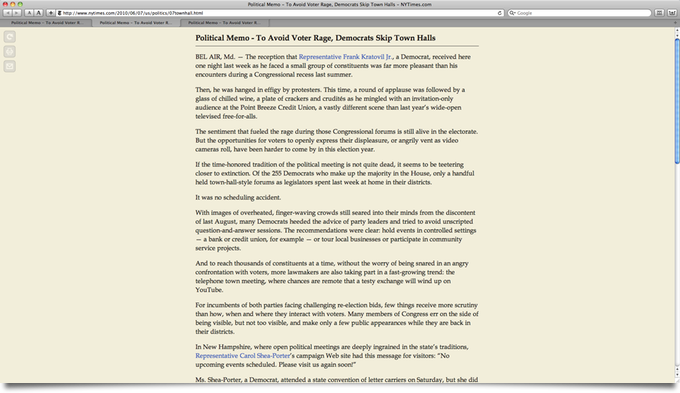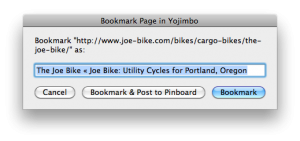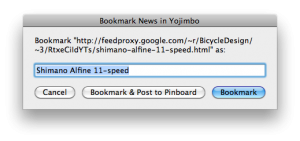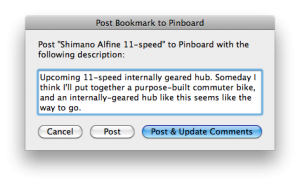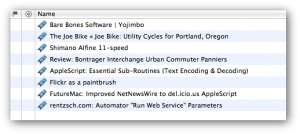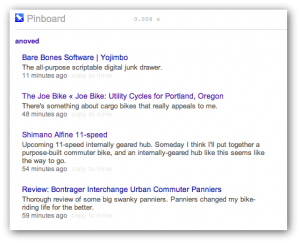Tag Archive: “safari”
Send Reading List to Instapaper
I made a tool called Send Reading List to Instapaper. It does just what it says: it sends the unread articles from your Safari Reading List to Instapaper, a multi-platform service that provides a superset of Reading List’s features. Download and more details at GitHub.

The script is based on readinglistlib, an offspring of my previous experiments with Reading List. It also uses instapaperlib by Daniel Schauenberg.
Articles are not automatically removed from your Reading List when sent to Instapaper, which may limit its utility as a way to “sync” the two. However, it may be useful if you’ve accumulated a large number of Reading List bookmarks which you’d rather read with Instapaper.
Posted on Thursday, March 8th, 2012. Tags: code, readinglist, safari.
Reading List integration for Vienna
Vienna is a desktop newsreader for OS X. Here is an AppleScript to add the article currently selected in Vienna to Safari’s Reading List:
Paste it in Applescript Editor, save it in ~/Library/Scripts/Applications/Vienna, and run it with your script runner to read some articles.
Note: As of the Vienna 3 beta, something like this is now built in to the app: see the “Add to Safari reading list” item in the Article menu.
Posted on Thursday, February 16th, 2012. Tags: applescript, code, readinglist, safari.
Reading List Reader
I’ve written a standalone script called readinglistreader.py derived from my ebook recipe for Safari Reading List. This script simply lists the contents of your Safari Reading List. It has many options to allow detailed control of the output list. By default, output is formatted as a CSV table, but it can also be formatted as a bookmarks file suitable for importing into other programs or services. In fact, since there seems to be no other easy way to grab the contents of Reading List (besides Safari’s interface), this script is intended is to help export your Reading List bookmarks to other services, presumably as part of some other script you write.
Posted on Monday, February 13th, 2012. Tags: code, readinglist, safari.
Ebook Recipe for Safari Reading List
Reading List is a Safari browser feature that helps you bookmark articles you want to read later. Calibre is an ebook utility program. I wrote a script for Calibre that generates an ebook of the articles in your Reading List, so you can read them at your leisure on the device of your choice.
Click here for a more detailed introduction and instructions…
Posted on Thursday, February 9th, 2012. Tags: books, code, readinglist, recipe, safari.
McReadability works with iPad
I don’t have an iPad, but I got to play with one for a while today.
Posted on Wednesday, June 9th, 2010. Tags: code, ipad, mac, readability, safari.
McReadability compared to Safari Reader
Timely follow-up to yesterday’s multi-colum readability teaser: today, among other announcements, Apple released Safari 5, which includes a built-in Reader feature very similar to Readability. (Update: as Prashant Vaibhav points out in the comments on the Arc90 blog, Safari Reader is in part based on Readability.) Here’s what it looks like:
Swanky. I like some aspects of this reader, but I’m not crazy about the fully justified text. Here’s what the same article looks in McReadability:
Which layout you prefer is, of course, a matter of taste. My stylesheet scales down images, if necessary, to fit the column width. Tofu was my inspiration for McReadability. Here is the Amar Sagoo’s argument in favor of the multi-column format (Amar created Tofu):
Text is usually very wide on the screen, which makes going from the end of one line to the beginning of the next difficult. That’s why newspapers have narrow columns: It makes them faster to read.
So why not just take a normal window and make it narrower, scrolling down as you need? Well, there are usually a lot of lines in a text, and all look more or less the same, so if they move past your eyes vertically, they are difficult to keep track of. The text doesn’t feel stable, and you get lost easily.
Posted on Monday, June 7th, 2010. Tags: code, mac, readability, safari.
Multicolumn Readability Preview
Here’s an article from the New York Times as it appears on my 1920 × 1080 display. There are lots of distractions, but only about one and a half paragraphs of article text are visible.
Here’s how it looks with Readability, a great bookmarklet that filters out the crap and presents the content in a simple, elegant, format:
I created an alternate stylesheet for Readability that formats the text in multiple columns, newspaper-style. (NEW! Compare to Safari Reader.) You scroll sideways; in this format, it’s easier to consult more of the article without scrolling.
This modification was inspired by a desktop app called Tofu.
Compatibility
All Readability configuration options are supported, including footnote links. Margin width is interpreted as the inverse of column width (wide margins yield narrow columns). Some column width tweaking and cross browser debugging remains to be done. I know it works in Webkit and Mozilla (Safari and Firefox); implemented with CSS3 Columns.
That’s hot, Jim. I want it.
First I want to check if it’s feasible or worthwhile to submit it as a patch to the original bookmarklet, although there are valid concerns that the column format isn’t appropriate for all types of content that may be viewed with Readability.
Otherwise, I’ll definitely make it available here – although I’ll have to investigate what’s permissible. (I have difficulty understanding the terms of many open source software licenses.) Fortunately, since all my changes are confined to the stylesheet, a normal Readability bookmarklet can be edited to point to a copy of the multi column stylesheet.
Update: Now available.
Posted on Monday, June 7th, 2010. Tags: code, css, javascript, mac, readability, safari.
Safari, NetNewsWire, Yojimbo, and Pinboard
Bookmark Page in Yojimbo
This is a script for Safari. It’s a variation on my Bookmark in Yojimbo script. The original “Bookmark & Edit” option has been replaced with “Bookmark & Post to Pinboard”. I rarely want to edit a bookmark or its properties, but soon I might start sharing some links on Pinboard.
Bookmark News in Yojimbo
This is a script for NetNewsWire, a free feed reader for Mac OS X. It works just like the above script for Safari. It saves a bookmark to the current news item, and provides an option to spread the news by posting the bookmark to Pinboard. This is what I’m going to do instead of sharing items in Google Reader.
Post Bookmark to Pinboard
This is a script for Yojimbo, the program I use to save bookmarks and other bits of information. It posts the selected bookmark items to Pinboard. This script is invoked [and thus required] by the “Bookmark & Post to Pinboard” option in both scripts listed above.
Before posting a bookmark, the script prompts you to enter a description. The initial value of the description is based on the Yojimbo item comments. If you click “Post”, the bookmark will be posted with the given description but the Yojimbo item comments will not be changed; “Post & Update Comments” will change the item comments to match the entered description.
To help you keep track of what you’ve shared, items posted to Pinboard are added to a “Pinboard” collection, which will be created if it doesn’t already exist. As an example, here’s what my collection looks like at the moment:
And here’s how it looks on Pinboard:
Limitations
These scripts don’t deal with tags, labels, stars, or other features offered by Yojimbo or Pinboard. These scripts aren’t likely to be very useful if you’re not me. I don’t know exactly what happens if you post the same bookmark to Pinboard twice; I think it’s updated automatically.
There are bugs.
Download
Download all three scripts here (24 KB)
Configuration
Some assembly is required. I recommend installing the scripts in the following locations (create the directories if they don’t already exist). Run them with FastScripts or the regular script menu.
~/Library/Scripts/Applications/Safari/Bookmark Page in Yojimbo.scpt ~/Library/Scripts/Applications/NetNewsWire/Bookmark News in Yojimbo.scpt ~/Library/Scripts/Applications/Yojimbo/Post Bookmark to Pinboard.scpt
Edit the _pinboard_script_path property at the top of both “Bookmark in Yojimbo” scripts to identify the full path to your copy of the Pinboard script. In my case, this reads:
property _pinboard_script_path : "/Users/anoved/Library/Scripts/Applications/Yojimbo/Post Bookmark to Pinboard.scpt"
Lastly, edit the _API_username and _API_password properties at the top of the Pinboard script to reflect your Pinboard login information. Since the Pinboard API is essentially a clone of the Delicious API, it should be straightforward to modify this script to work with Delicious – but unfortunately I haven’t quite got it working. Don’t hold your breath for an update, but please do share any fixes or improvements.
Acknowledgements
The code to post to Pinboard is derived from this NetNewsWire to Delicious script by Larry and Andrew. My sketchy URL encoding code is lifted from this example at Mac OS X Automation.
Posted on Monday, February 15th, 2010. Tags: applescript, mac, netnewswire, pinboard, safari, yojimbo.
Bookmark in Yojimbo compatible with Yojimbo 2.0
The current version of my Bookmark in Yojimbo script is compatible with the recently-released Yojimbo 2.0.
Posted on Wednesday, September 2nd, 2009. Tags: applescript, mac, safari, yojimbo.
Bookmark in Yojimbo 1.2
A new version of my Bookmark in Yojimbo script is available. It now checks for duplicate bookmarks and is compatible with Firefox. I use this daily.
Posted on Friday, May 11th, 2007. Tags: applescript, mac, safari, yojimbo.