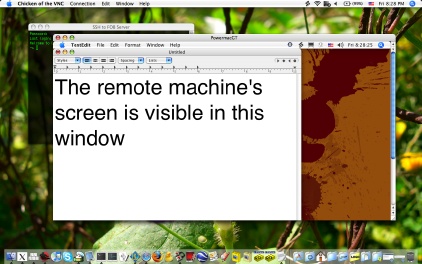Tag Archive: “mac”
GraphicConverter Information Window
Currently, GraphicConverter’s image “Information” window is only visible when GraphicConverter is in the foreground. It is difficult to consult this information when working in another application.
As an interim solution, this AppleScript displays a subset of that information in a Growl notification window (or in an alert, if Growl is not installed). The notification window remains visible in all applications until you dismiss it with a click.
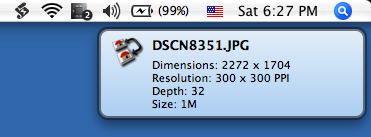
Download Global Image Info Script (5k)
Put the script in ~/Library/Application Support/GraphicConverter/Scripts/ (for GraphicConverter’s script menu) or ~/Library/Scripts/Applications/GraphicConverter/ (for FastScripts or the standard script menu). Select the “Global Image Info” item from the corresponding menu to display the information for the frontmost image.
Posted on Saturday, May 5th, 2007. Tags: applescript, graphicconverter, growl, mac.
Import Yojimbo Note
This little AppleScript for ThisService provides an alternative to Yojimbo’s own “Import Text” service. It creates and opens a new note item containing the currently selected text. Text style is not preserved and the note window that is opened allows you to promptly edit the note’s name or tags.
Download Yojimbo Note Service (33k)
The unzipped service goes in ~/Library/Services/. You can assign a keyboard shortcut with Service Scrubber. Here is the actual AppleScript:
on process(_selection) tell application "Yojimbo" activate -- could display a dialog prompting user to name/tag note set _item to make new note item with contents _selection open location "x-yojimbo-item://" & (get id of _item) end tell end process
Posted on Friday, May 4th, 2007. Tags: applescript, mac, yojimbo.
Secure remote screen access with Vine Server
The May issue of Macworld magazine contains an article titled “No-Stress Remote Access” that explains how to secure remote desktop sessions over the internet with SSH. Mac OS X’s built-in Apple Remote Desktop screen-sharing facility is used as a VNC server and Chicken of the VNC is used as the viewer.
Since I’d already been using Chicken of the VNC and Vine Server (previously “OSXvnc”) for this purpose on my local network, it was useful to learn than Vine Server and Apple Remote Desktop sharing can be used interchangeably. This applies to the SSH scenario described in Macworld.
- Start Vine Server on the host Mac
- Enter
ssh -L 5900:127.0.0.1:5900 username@host_ipat the Terminal on the client Mac and enter the host’s password forusernamewhen prompted - Connect to
127.0.0.1(orlocalhost) in Chicken of the VNC using the host’s VNC password
As described in the article, you may need to fiddle around with your router if the host machine is not connected directly to the internet. Furthermore, if you’re also running a VNC server on the client machine, it should be set to a different port to avoid interference with the SSH connection on port 5900.
With either VNC server, the end result is that you can connect to your other computer and control it as you normally would, with mouse and keyboard, from anywhere over the internet. The SSH connection encrypts your input and the screen data returned to you to ensure a modicum of privacy.
Posted on Friday, April 6th, 2007. Tags: mac.
PSA: Mac OS X Text Editing Shortcuts
These tips work in just about every modern app that lets you edit text.
If you hold down Option and press the left or right arrows, the cursor moves left or right one word instead of one letter. If you hold down Option while pressing up or down, the cursor moves up or down one paragraph instead of one line.
Hold down the Command key while pressing left or right to jump to the beginning or end of the current line. Hold down Command and press up or down to jump to the beginning or end of the file or field.
Holding down Shift at the same time will cause the corresponding span of text to be selected. In conjunction with the well known shortcuts for cut, copy, and paste, these controls provide a handy way to manipulate and navigate text right from the keyboard. If you’re into that kind of thing.
Posted on Thursday, March 1st, 2007. Tags: mac.
Man oh Man
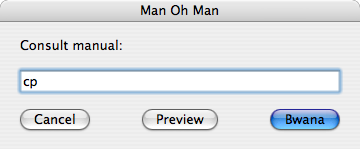
This little AppleScript prompts you to name a term (typically, a command line program) to look up in your Mac’s man pages. Rather than display the manual text in a tedious little terminal window, you can peruse it in your web browser using Bwana (a free prerequisite) or render a high-quality version suitable for printing with Preview.
Here are examples of the cp manual page as rendered by both output options:
- Bwana Example (HTML)
- Preview Example (PDF)
You can download a plain text version of the script or a precompiled version ready to drop in your ~/Library/Scripts folder.
Just a handy helper for you programmer types.
Posted on Wednesday, February 21st, 2007. Tags: mac.
Pasteboard Accumulator Service
Daniel Jalkut’s Xcode Pasteboard Accumulator script can be packaged without modification as a service available to all applications with Jesper’s ThisService. Just select the “Acts on input” service type. The script implements an alternative copy function that appends the selected text to the clipboard.
Posted on Monday, February 5th, 2007. Tags: mac.
Yojimbo Tag List
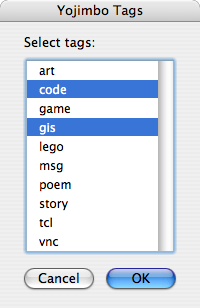
Here is a little AppleScript that lists the tags you’ve used in Yojimbo. If you select some tags, it will copy them to the clipboard concatenated with commas.
-- get list of known tags
set _tags to {}
tell application "Yojimbo"
repeat with _tag in tags
set end of _tags to name of _tag
end repeat
end tell
-- show list to user
set _choice to choose from list _tags with title "Yojimbo Tags" with prompt "Select tags:" with multiple selections allowed without empty selection allowed
if _choice is equal to false then return
-- concatenate and copy chosen tags
set _dtid to text item delimiters
set text item delimiters to {","}
set the clipboard to ("" & _choice)
set text item delimiters to _dtid
You can copy and paste the above code into a new Script Editor document, or you can download the script directly:
- Yojimbo Tag List 1.1 (2.3K)
Unzip the file and put it in ~/Library/Scripts to access it from your system’s script menu. If there is sufficient interest I may try to integrate it with my other Yojimbo script.
Posted on Sunday, February 4th, 2007. Tags: applescript, mac, yojimbo.
Bookmark in Yojimbo 1.1
I’ve made a minor update to Bookmark in Yojimbo, my AppleScript for sending bookmarks from Safari directly to Yojimbo. This update provides compatibility with Yojimbo 1.4, but you will need to get the Yojimbo 1.4.1 update (when available) in order for the “Bookmark & Edit” function to work properly. Other recent versions of Yojimbo may still be compatible.
Posted on Wednesday, January 31st, 2007. Tags: applescript, mac, safari, yojimbo.