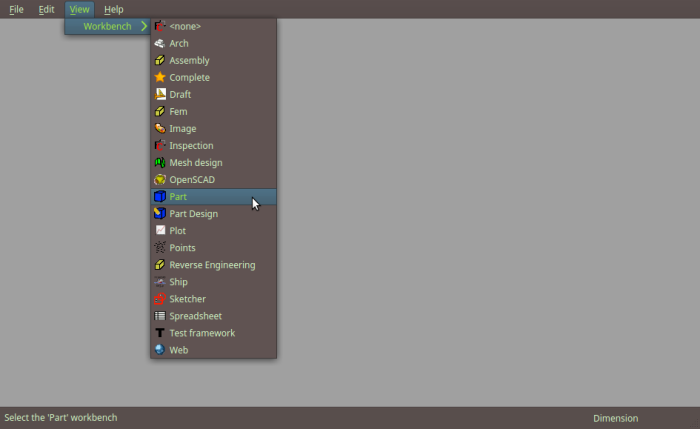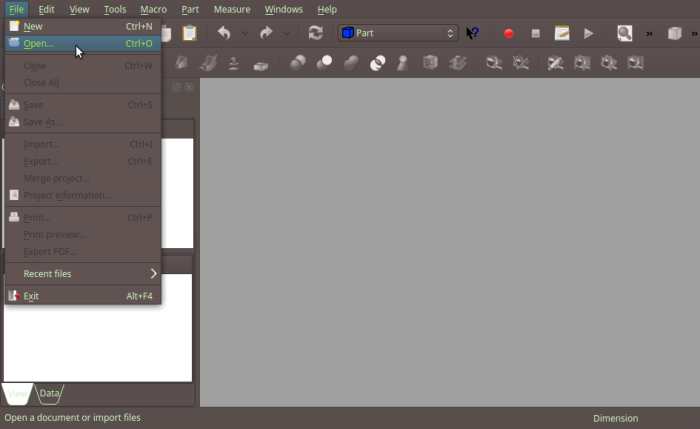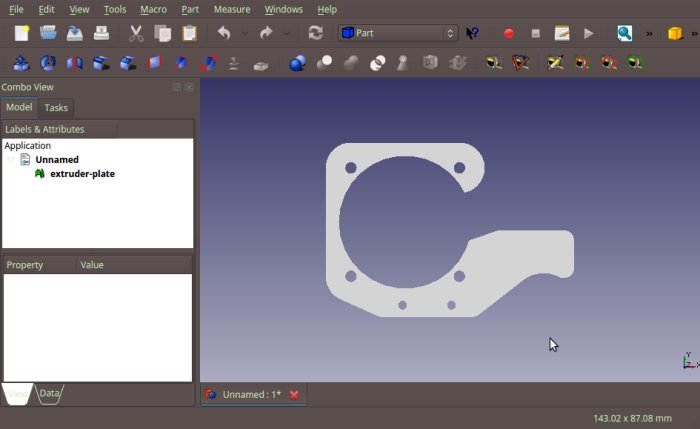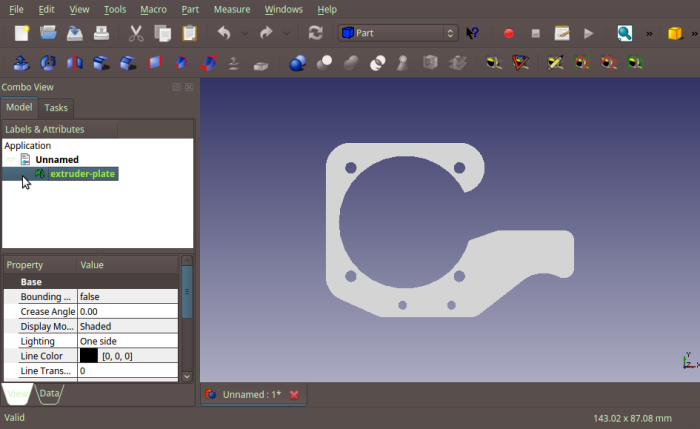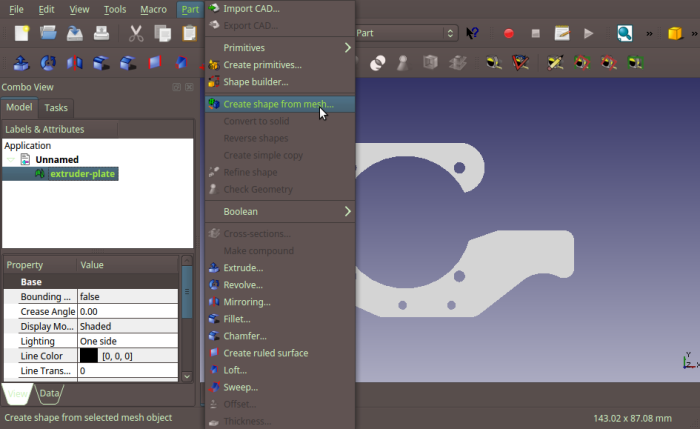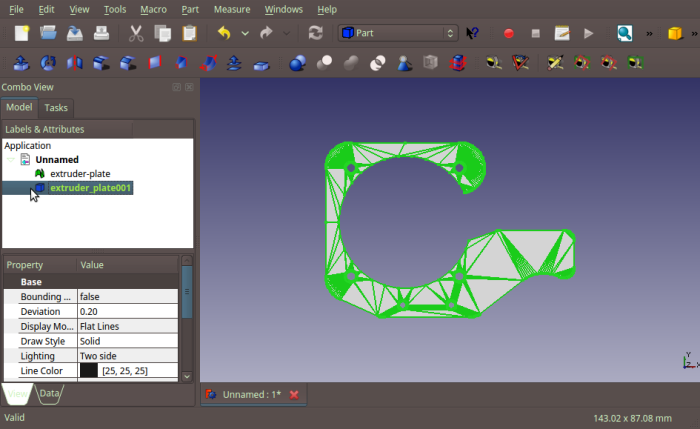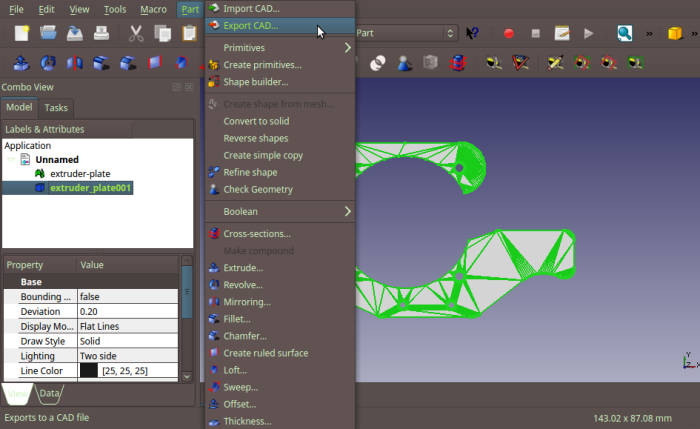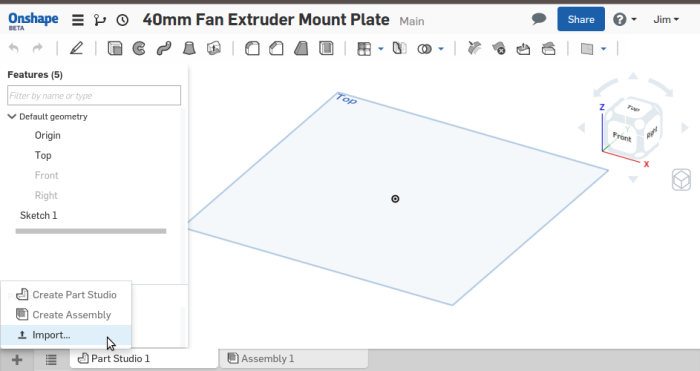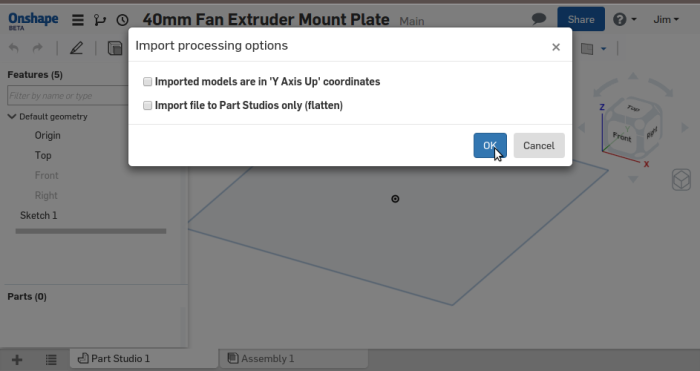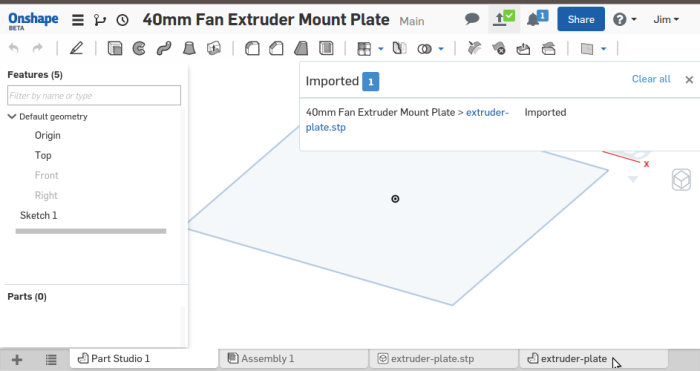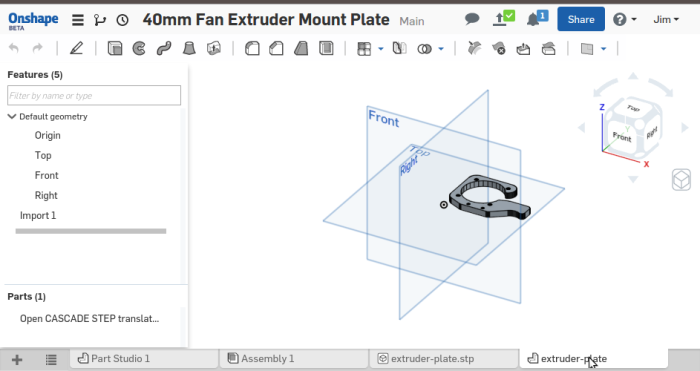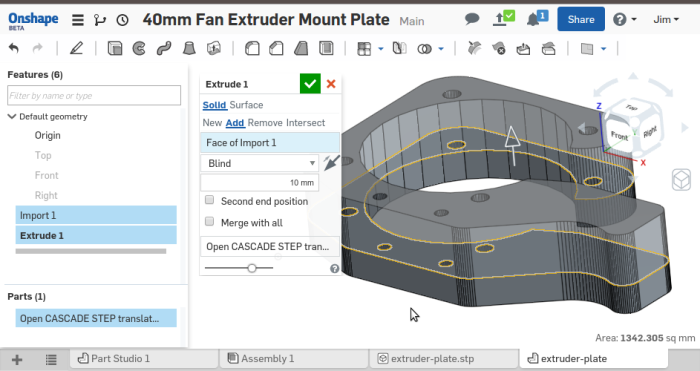Import STL Models to Onshape Part Studios using FreeCAD
Onshape is a sweet new parametric CAD system that runs in your browser. It can import designs from various CAD formats, but it cannot import the ubiquitous STL format popular in the 3D printing world. (Technically, it can indeed import any file type, but only for storage; only select formats can be converted to an editable part studio.)
I don’t know jack about FreeCAD, a cross-platform desktop CAD system, but it can be used to convert STL files to another format (STEP) that can be successfully imported into Onshape.
FreeCAD
Start FreeCAD. You’ll see a blank window. Go to the View menu and select a Part workbench:
Next, go to the File menu and select Open:
Find your STL file and open it. Mine is named extruder-plate.stl:
Select the mesh by clicking it in the list on the left side of the window. Some details should appear in the lower left:
Key step here. Go to the Part menu and select Create shape from mesh:
Another instance of the model will appear in the part list, with a wireframe highlight. Select it:
Go to the Part menu again and select Export CAD:
Select STEP format from the file type menu in the save dialog and accept the default tolerance if prompted:

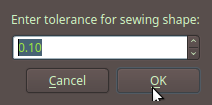
Now you can import the .stp version into Onshape.
Onshape
Click the “+” icon in the bottom left of your Onshape document to add a new tab. Select Import:
Find the STEP file previously exported from FreeCAD. Accept the default import processing options (or whatever):
After a moment of uploading, a new tab representing the raw extruder-plate.stp file will appear. After another moment, a second new tab will appear, this one marked with a regular part studio icon:
Select the new part studio tab to view the imported model:
Now you can edit it! Or, depending on the quality of the conversion, you may just want to use the imported model as a reference for a fresh sketch. This is the likely scenario if you’re seeking to recreate a static part you found as a nice adjustable parametric model.
Posted on Thursday, July 30th, 2015. Tags: 3d.