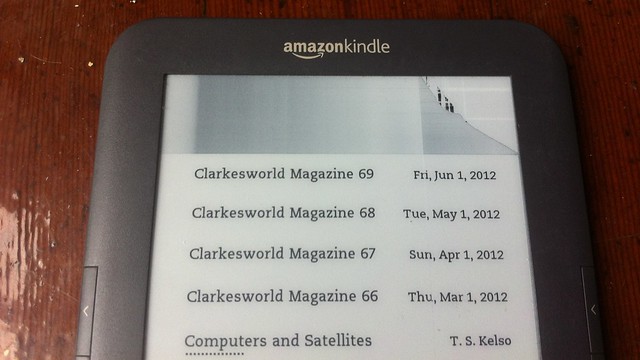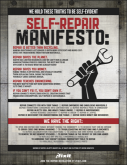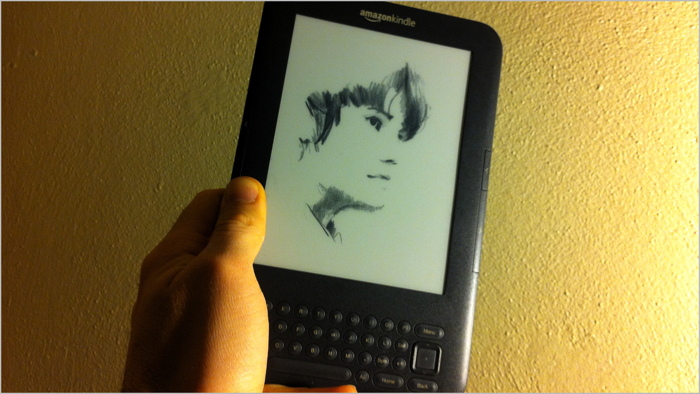Tag Archive: “kindle”
Rekindled
Earlier this month I mentioned that my Kindle’s display had malfunctioned and that I’d decided to repair the device with a replacement screen.
Well, the new screen arrived today. I took apart my Kindle and replaced the screen. It works!
I relied on PowerbookMedic’s excellent Kindle 3 disassembly video to guide my efforts. One note for others undertaking similar repairs: it is not necessary to separate the speaker assembly from the “midboard” in order to replace the screen. Since they are adhered together, the speaker assembly will come out anyway when you remove the midboard.
It is necessary to disassemble most of the Kindle to access the screen. The screen is sandwiched between the front cover and the other components, which are accessed through the back cover. Once I exposed the back of the screen, I found confirmation that it was physically damaged: cracks in one corner, as seen above. From the front, the cracks appeared only as artifacts in the display.
It was neat to observe that e-ink panels truly do not require electricity to maintain an image. The new screen arrived with a default Kindle home page displayed, despite have spent a few weeks in a shipping box disconnected from any power source.
In the time that my Kindle has been out of commission, Amazon has released a rare software update for the Kindle 3. Added is support for a few new file formats and, evidently, a sharper version of the reading font. Without comparing it to text on an older device, I can’t claim to notice any specific difference, but I suppose it does look nice. Legibility, at any rate, is greatly improved – due to the non-broken new screen, of course.
Incidentally, the new screen came with a protective plastic film, which I’ve left in place for now. It gives the matte display a slightly glossy sheen, which is not necessarily preferable to e-ink’s normally paper-like appearance, but it does give the reader a bit of showroom appeal. Not bad for a retread!
Posted on Monday, September 24th, 2012. Tags: kindle.
Rekindling my Kindle
Last week I was dismayed to discover that my Kindle had developed a malfunction. A strip along the top of the screen no longer displays anything but noise. No software reset procedures dispel the artifact, so I believe the screen itself is damaged. Otherwise, the Kindle still works fine. Unfortunately the device is out of warranty.
This problem has provided occasion to be tempted by the newly announced Kindle Paperwhite or by a competing reader such as the Nook Simple Touch. I’ve test-driven the Nook; it’s nice.
But! Fixing broken things is nice, too. Gadget-repair emporium iFixIt makes a good environmental argument for resisting disposable material culture. Their self-repair manifesto enumerates other compelling reasons for undertaking to fix things, and is sort of inspiring to boot. Being prepared to repair our domestic robots may help ward off the inevitable robot uprising as well.
So, instead of replacing my Kindle, I’ve ordered a replacement screen. The e-ink panel is probably the most expensive component of an ereader, so this approach isn’t a whole lot cheaper than a new ereader, but at least this way I won’t be throwing out an otherwise serviceable device. I’ll post an update once the screen arrives (it’s shipping from Hong Kong) and I’ve attempted the repair.
In the meantime, I’ll continue reading – on paper.
- Clarkesworld Magazine publishes good stuff for the discerning science fiction and fantasy fan. You can read the stories and articles online for free, but if you’re a fan of the genre, considering subscribing to the ebook edition. Places like this are where SF is happening.
- The “Computers and Satellites” ebook is a collation of T. S. Kelso’s Satellite Times column, which was an instrumental reference in the making of Ground Track Generator.
Posted on Thursday, September 13th, 2012. Tags: kindle.
Custom Kindle Screensaver Images with kite
The Kindle comes with a set of “screensaver” images that appear on the screen when the device is asleep. Most of the images are portraits of famous authors; a few are images of other artwork. All are appropriate choices for the cover of a reading device – but I’d rather use my own images.
Out of the box, it isn’t possible to customize the Kindle screensaver. However, there are couple of unsupported tools that can enable this feature. I tried installing one called kite and was pleased to find that it worked as described. So I picked out some old drawings and now my Kindle’s got some fresh new faces:
Continue reading for a step-by-step setup guide…
Posted on Thursday, February 16th, 2012. Tags: art, kindle.