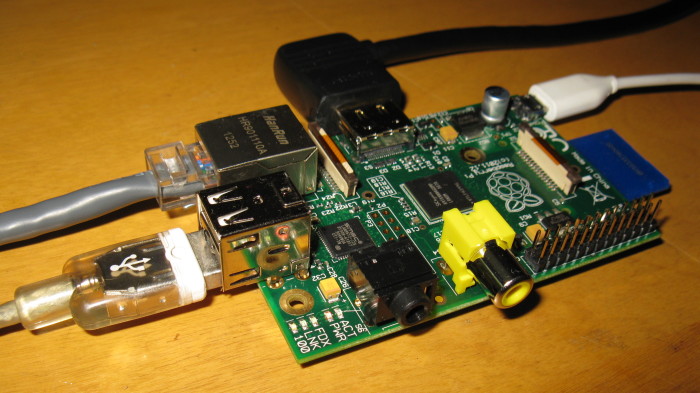Tag Archive: “raspberrypi”
Modified Mobile Mouse Server for Linux
![]() Mobile Mouse is a neat app that allows you to use your iOS or Android device as a keyboard and pointing device for your computer. The mobile app works in concert with a small server program that must be installed on your computer to convert input from the app to actual keyboard and mouse events. Official Mac and Windows server programs are provided by the makers of Mobile Mouse. A Linux version was developed by Erik Lax and later updated by Kiriakos Krastillis. Now, I’ve made a few changes and posted my own version. Find it here: https://github.com/anoved/mmserver
Mobile Mouse is a neat app that allows you to use your iOS or Android device as a keyboard and pointing device for your computer. The mobile app works in concert with a small server program that must be installed on your computer to convert input from the app to actual keyboard and mouse events. Official Mac and Windows server programs are provided by the makers of Mobile Mouse. A Linux version was developed by Erik Lax and later updated by Kiriakos Krastillis. Now, I’ve made a few changes and posted my own version. Find it here: https://github.com/anoved/mmserver
My changes include:
- Revised mouse acceleration
- Enabled horizontal scrolling
- Enabled middle mouse button
- Keyboard and keypad input fixes
- Added more configuration options
I use it with Linux Mint on my old laptop and Raspbian on my Raspberry Pi.
Posted on Tuesday, September 10th, 2013. Tags: raspberrypi.
Raspberry Pi LEGO case
I built a LEGO case for my Raspberry Pi computer. It was blogged by The Brothers Brick.
I also created an LDraw model of the case. Here are step-by-step building instructions, so you can build your own and perhaps improve on my design:
A functional difference between this and other LEGO Pi cases I’ve seen is that mine is designed so that the Raspberry Pi’s circuit board slots directly into “rails” and is held securely in place when the hatch is closed, yet it can be easily removed by opening the hatch and sliding it out. No part of the Pi contacts the case except the very edges.
Posted on Tuesday, June 11th, 2013. Tags: LDraw, LEGO, raspberrypi.
My Raspberry Pi
The Raspberry Pi model B is a 35 dollar computer that’s about the size of a deck of cards.
I believe it is made possible by the proliferation of low-cost components developed for mobile devices like smartphones, which are now adequate to power a modest general-purpose computer. More background and technical details are discussed on Wikipedia.
It’s a bare-bones system consisting of a circuit board ringed with connectors: 2×USB, ethernet, HDMI/RCA video, 3.5mm audio, 5-volt power via micro USB, and an SD card slot. There’s no hard drive; it boots from the SD card, on which I’ve installed Raspbian, a pared-down Linux distribution tailored to the Raspberry Pi. The 5v power supply is common to many cell phones and other small devices. I’m using an iPhone charger.
Eventually I’d like to build a custom case. So far, I’ve just been experimenting with what doodads work with the Pi. It has no built-in wireless networking capabilities, but I was pleasantly surprised to find it readily recognized the little Airlink USB wifi adapter I picked up some time ago (but ultimately did not need) for my laptop.
Some tinkering is required to get certain features to work, but the fun of figuring things out is arguably half the point of a device like this. It isn’t very fast, either, but hey, man, it’s only $35!
I haven’t assigned a particular task to my Raspberry Pi yet. Due to its low power consumption and perfectly quiet operation, it seems well-suited to take over from my Mac as a server for my ebook catalog, my growing army of eccentric Twitter bots, or other programming projects. Alternatively, it could be the built-in brain for the book scanner I’m rebuilding. Or it could control a battery-powered 3D helmet-cam!
Posted on Friday, May 31st, 2013. Tags: raspberrypi.