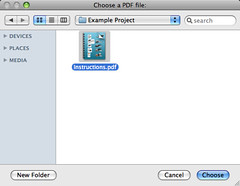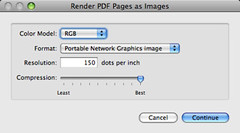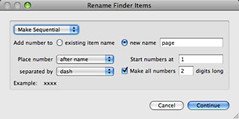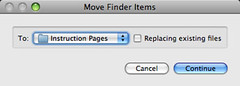Tag Archive: “automator”
LDTrim Service
LDTrim is a little command line utility I wrote to help format LDraw code. Using Automator in Mac OS X 10.6, I made a Service that applies LDTrim to selected files in the Finder:
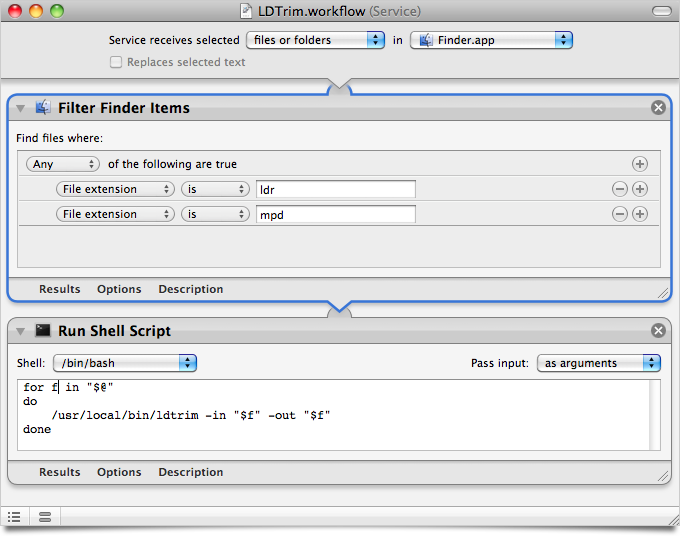
The screenshot above shows exactly how to set it up. So, if you’re cleaning up a lot of old LDraw files, now you can do it with nothing more than a right-click on the file or files of interest.
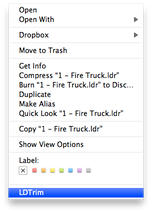
Posted on Sunday, April 18th, 2010. Tags: automator, LDraw, LEGO, mac, service.
Save PDF Pages as Images
Here is an Automator application to save each page of a PDF file as an image. You can do this with Preview, but it is tedious for documents with many pages.
Download “Save PDF Pages as Images.app” (219 KB; Mac OS X 10.5 required)
When you run the application, it begins by prompting you to select a PDF file. You can select any sort of file, but nothing much will happen if it’s not a PDF.
Next you can choose the output image format. 150 DPI PNG is the default format. I don’t think the compression setting applies to PNG images, but it does apply to JPEGs.
Rendering the images may take a moment. Then you’ll be asked to define how the output files should be named. I recommend the “Make Sequential” option. By default, page images from a three-page document will be named page-01.png, page-02.png, and page-03.png.
Lastly, you can choose where to save the results. Choose “Other…” from the menu to select a folder that doesn’t appear among the default locations.
Now you have an image of each page in the PDF.
Posted on Tuesday, November 18th, 2008. Tags: automator, mac, pdf.