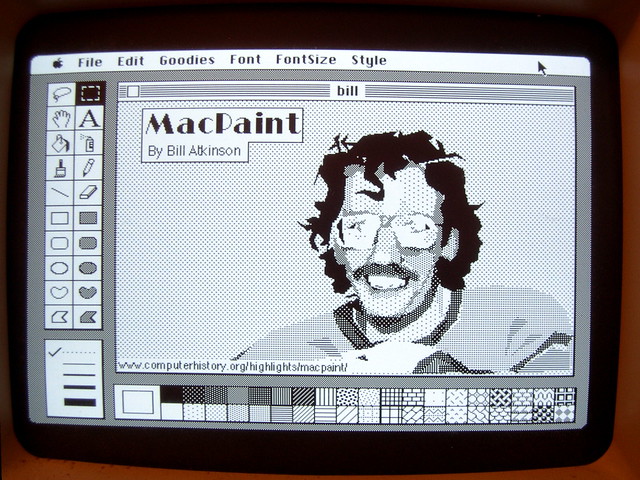Tag Archive: “art”
Drawing the “Hairy Mango”
Here is a portrait I did of Matthew Sanborn Smith, SF author and host of the hilarious bite-size bizarro podcast Beware the Hairy Mango. Matthew recently put out a call for fan art (“fart”). Coincidentally, I’ve been kicking around the idea of a portfolio of podcast host portraits, so I took the opportunity to practice taking a drawing from sketchbook doodle to finished composition, such as it is. At right is my sketch (based on Matthew’s Twitter icon) and at left is the digital version. The background colors are based on the podcast’s website color scheme and the rest of the palette is, of course, mango-colored.
I hope to continue doing more art projects. Help establish the habit and follow my new Weekend Artifact series!
Posted on Tuesday, February 7th, 2012. Tags: art.
Weekend Artifact 1 for February 5, 2012
Let’s start a little series. I’ll feature some creative artifact here each weekend. It won’t necessarily be a drawing, but that’s most likely. Here’s a sketch to get started:
Your comments and constructive criticisms are welcome.
Posted on Sunday, February 5th, 2012. Tags: art, weekendartifacts.
Art on Anarres
This quote from Ursula K. Le Guin’s The Dispossessed resonates strongly with me:
“No distinction was drawn between the arts and the crafts; art was not considered as having a place in life, but as being a basic technique of life, like speech.”
(As with art, so with science.)
The quote is an excerpt from a description of the egalitarian culture of the protagonist’s homeland.
The book is a dialectical dissection of ideas about culture and society and belonging and belongings, told through the device of the main character’s attempt to bridge two very different but intimately related worlds. From my vantage point halfway through the book, the central question is whether the two peoples will be reunited – or whether the reuniter will ultimately find himself without a people. The title underscores that risk, and reminds me of the challenges faced by all who would seek compromise.
Posted on Sunday, April 3rd, 2011. Tags: art, books, quotes, reviews.
NaNoDrawMo 2010 Favorites
Here are a bunch of favorites from the 50 drawings I did for NaNoDrawMo this year.
This year also saw the debut of a new stupid human trick: drawing with my feet.
In other arts and crafts news, I made a monster mask out of newspaper and masking tape.
Posted on Saturday, November 27th, 2010. Tags: art, drawing.
NaNoDrawMo 2010
It’s NaNoDrawMo season. I’ll be posting all my drawings over on Flickr, but a few favorites will probably show up here. Here were some of my favorites from 2009. Chances are good that most will again be portraits.
Posted on Monday, November 1st, 2010. Tags: art, drawing.
Bill Atkinson
Here’s what I wrote on Flickr to explain this picture:
The source code for MacPaint and the QuickDraw graphics library is now available, as is their story, at the Computer History Museum. To celebrate this news, and to illustrate that great tools retain their utility even as they age, I used MacPaint to paint a portrait of MacPaint programmer Bill Atkinson.
Gruber posted a link to this image yesterday. It’s been viewed over 20000 times in the day since.
Check out Bill’s website for his photography and iOS PhotoCard app.
Prompted by some of the comments on Flickr, I posted some other nostalgic Mac Plus software pictures.
Posted on Friday, July 23rd, 2010. Tags: art, mac.
Making Paper
I recently got it in my head that it would be fun to make my own paper. Well, last night I put some torn scrap paper and shredded bills in a tub of water to soak overnight. Today I set about turning that sloppy mess into ragged new sheets of paper.
Today’s first step was a trip to the hardware store to buy some mesh screen for the mold. I used a small picture frame as the frame for the mold. Once that was ready, I set about pulping the paper. A lot of contemporary do-it-yourself guides suggest using a blender, but I don’t have a blender, so I started with a fork and a whisk. I soon determined that using my hands was more enjoyable and just as effective. That’s what she said.
Anyway, here are some photos from the rest of my first day of papermaking. Check out the full set of photos on Flickr for a few more pictures and additional comments on each step.
A bin full of pulp, hand-wrung to the consistency of oatmeal:
The mold, just withdrawn to drain from the solution of pulp:
Frame flipped over to deposit the protopaper onto my pile of newspaper and old T-shirts:
My first two sheets of paper, proudly set out to dry on the back porch like cookies cooling on the windowsill:
One of the many possible uses for homemade sheets of paper (note that although it appears bluish-gray when damp, this batch actually becomes pretty white as it dries):
The verdict is in: this paper is profile-portraits-of-pretty-girls-compatible! The bits of printed text that survive the pulping process add a bit of mystery to the drawing. Why is she whispering about Minnesota?
Well, this has been great fun. I look forward to more experiments with papermaking. Lots of variables to play with in the recipe, the equipment, and the process.
Instructions consulted but only loosely obeyed:
- Making Paper at KidsGardening.com
- How to Make Paper at Pioneer Thinking
- Making Paper at Home at Fun Science Gallery
- How to Make Paper, an illustrated tutorial by Brenna Zedan
Posted on Saturday, July 17th, 2010. Tags: art, drawing, paper.
Drawings
I’ve been cranking them out for NaNoDrawMo.
Here are some other favorites:
Plenty of profile drawings of pretty faces. What next?
Posted on Monday, November 9th, 2009. Tags: art.
NaNoDrawMo 2009
NaNoDrawMo is a drawing challenge started by Steven Frank of Panic software. Inspired by NaNoWriMo’s 50000-word target, the objective is to do 50 fifty drawings in November (a picture is worth a thousand words, so fifty pictures…). My contributions will be visible here.
I’ve started off in familiar territory, but I hope to experiment with different styles over the course of the month.
Posted on Monday, November 2nd, 2009. Tags: art.