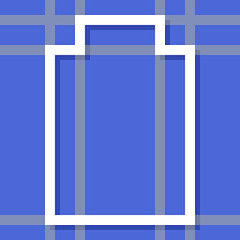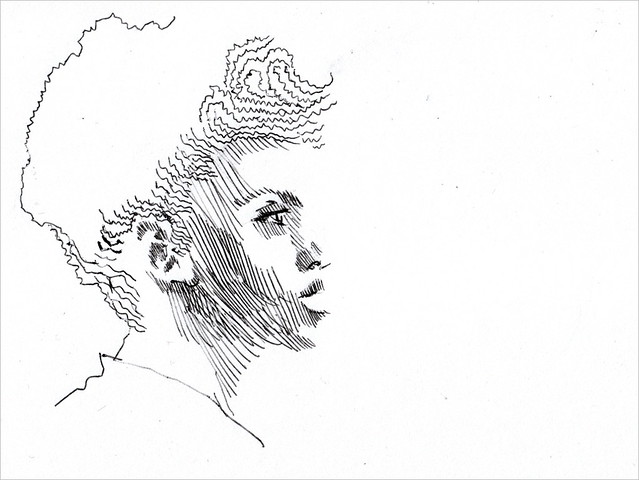Category Archive: “Uncategorized”
Paying Attention to Point of View
Last month, SF Signal published a two–part “mind meld” on point of view in fiction. Earlier this year, the folks at Writing Excuses discussed the omniscient viewpoint. I encountered all of these discussions recently, and it got me thinking about point of view. At first I found it challenging to recall the perspective of books I’d previously read, even if they were among my favorites. With concentration, however, I realize I can figure it out for most examples that come to mind.
(Sometimes it’s obvious. It’s a good bet that stories with large ensemble casts – like The Song of Ice and Fire, to name a popular example – are told from a third person perspective that can follow the separate adventures of multiple characters.)
Conflicts are revealed from multiple perspectives; tension arises from wondering how these perspectives will converge – or collide.
In contrast to my fuzzy recollection of the narrative perspective of some past reads, I feel acutely aware of point of view now that I’ve encountered the discussions mentioned above. I am reading Ben Bova’s Titan, and the third person perspective seems conspicuous. Conflicts are revealed from multiple perspectives; tension arises from wondering how these perspectives will converge – or collide. The plot becomes an almost secondary source of suspense.
I can’t say that I prefer one perspective over another (well, second person perspective sure is an odd duck1), but I do think it enriches the reading experience to better understand how a story is told. There’s a parallel with science here: knowledge does not sap a system of wonder, but rather equips you recognize and appreciate its even deeper mysteries.
- To read a fascinating visual analysis of the “Choose Your Own Adventure” format, you decide to check out Christian Swinehart’s One Book, Many Readings.
Posted on Tuesday, September 11th, 2012. Tags: books, sf, sfsignal, writingexcuses.
Pencil Test
This is a test of my emergency portrait drawing system.
The drawing on the right was drawn left handed. (I’m right handed.)
Posted on Tuesday, September 11th, 2012. Tags: art, drawing.
SciFi Soundtracks
One StarShipSofa segment I have come to particularly enjoy is David Raiklen’s SciFi Soundtracks. David plays excerpts from selected soundtracks (films as well as television shows and now video games) and points out the notable characteristics of each bit of music. His comments help an unsophisticated ear understand how a composition or performance influences the associated story. That increases my appreciation for the soundtracks I hear.
Posted on Monday, September 10th, 2012. Tags: starshipsofa.
3000
Hit 3000 miles on my main bike today. That’s 2800 miles since last May, soon after I built it.
Posted on Friday, September 7th, 2012. Tags: bike.
Lord of Light, Ilium, and Mythology in SF
My appreciation of Dan Simmons’ novel Ilium was greatly enhanced by my prior reading, in translation, of the actual Iliad. A passing familiarity with some of Willy Shakespeare’s work was helpful, too. The sort of literary name-dropping and cultural cross-referencing encountered in Ilium is called “intertextuality” in word-nerd circles. Whatever; it served to weave the world inhabited by Ilium’s characters into the world inhabited by Ilium’s well-read readers, and that’s a nifty trick.

(And isn’t it interesting how references to familiar works of fiction or mythic tradition constitute references to the reader’s “real world”? Dude, what is reality, anyway? )
More recently, I read Roger Zelazny’s Lord of Light. A captivating book, and especially fun to figure out without any advance knowledge of the setting – so don’t read that Wikipedia synopsis if you plan to read the book. Suffice to say that the Lord of Light story is deeply rooted in the Hindu tradition. It’s a good read even if you don’t know much about Hinduism, but I suspect that, as with Ilium and the Iliad, the read would be richer if you did. I’m sure there are layers of foreshadowing and suspense transparent to me which add texture to the tale for those more familiar with the personalities and themes of Hindu mythology.
(A common concern of Ilium, Lord of Light, and many other parables, science fictional or not: the hubris of those who would be gods.)
So what are some other examples of how your familiarity with one set of stories informs your understanding and appreciation of another? Bonus question: how does real-world mythology contribute to fictional worldbuilding?
Posted on Monday, September 3rd, 2012. Tags: reviews, sf.
Brick Blueprint Postmortem
I had a half-baked plan to sell instructions for new models you could build with pieces from specific LEGO sets. The name I came up with for this project was Brick Blueprint, which I mentioned here a couple times last year before deciding to shelve the idea. Earlier this summer, I revived the idea and built a storefront using Shopify and FetchApp. I created a “blueprint”-inspired instructions template and worked out a streamlined pipeline to produce the instructions, from bricks to LDraw files to final PDFs. I designed a bunch of models. There was a Twitter account, too.
Marketing is no fun, though – and more to the point, store hosting isn’t cheap when you’re bootstrapping sales from zero. So, after a midsummer hiatus, I decided this is not how I would make my first million. The store has been put on ice and the instructions have been posted to Flickr.
Here are the twenty-six sample models I produced. These are free. Play well!
Links to the LDraw files for each model are available from the image pages.
As conceived, Brick Blueprint may not have been commercially viable, but I did learn some useful things such as how to set up a functional web store and how Google AdWords works from an advertiser’s perspective. I learned some new tricks for my favorite LDraw tools. Last but not least, I put together this nice little portfolio of pocket-size models built with a highly limited palette of parts. LEGO, hire me!
Posted on Thursday, August 30th, 2012. Tags: LDraw, LEGO.
Ship’s Log, Maintenance Excerpts
I’ve airlocked a couple LEGO-related scripts that had been lingering in stowage. They received little traffic, and had in fact been inoperable for some time without generating any complaints.
Bitsticker converted bitmap images to LDraw “sticker” elements; Scott Wardlaw’s Sticker Generator is a viable replacement. To create text-based LDraw stickers, I recommend using Ross Crawford’s original txt2dat instead of the “txt2dat online” interface I created, now retired. Likewise, LDraw part authors should use Philo Hurbain’s original LDraw utilities instead of my “Isecalc online” script, also retired.
With the cgi-bin hold cleared of such jetsam, the ship is leaner, meaner, and, practically speaking, more portable should I decide to change hosts or redesign the site.
Additionally, after years of uncertainty and intermittent customer support correspondence, I am pleased to report that the anoved.net domain is now unambiguously mine. (And now registered with Hover.com – buy your own domain name and make me rich with referral credit!)
Previously, the domain was registered in my hosting company’s name. At the time of purchase it seemed a reasonable consequence of my hosting package, but it proved difficult to make configuration changes and unclear what would happen to the name in a variety of a scenarios (change of company ownership, lapsed payments, etc.). Now that is all squared away and telemetry indicates nominal domain name operation.
End log. Stand by to resume standard content comm channel.
Posted on Tuesday, August 21st, 2012. Tags: LDraw, LEGO, log.
Time Lapse Portrait Sketches
Here is a brief montage of four portrait drawings, recorded at two seconds per frame.
I like sharing these time lapse drawing videos because I like the *process* of drawing as much as, if not more than, the resulting artifact.
— Jim (@anoved) July 11, 2012
My prior experiments with time lapse drawings can be found here and here.
Posted on Wednesday, July 11th, 2012. Tags: art, drawing.
Summer Running Update
After a relatively leisurely winter, I started running in the morning (sometimes early in the morning) this spring. In my experience, running first thing in the morning is a great way to start the day – it wakes you up, and you feel like you’ve already accomplished something by the time you sit down to breakfast. Despite those advantages, I’ve rarely managed to run in the morning on a regular basis until this year, so it has been a worthwhile project.
In early May, I ran in the Binghamton Bridge Run half marathon. It is a flat course through familiar territory. I only put in a week or so of distance training before race, but I was content with the 1:37:57 I managed to run.
On June 16 I ran in the Vestal XX, a pretty hilly 20k race. I ran it last year, too, and was pleasantly surprised to improve on my time by a few minutes, for a 1:33:29 this year. My strategy going in to the race was to “run smarter” – to refrain from going too fast early on in order to avoid running out of energy in the second half of the race, as I did last year. This strategy paid off, and I enjoyed one of the most competitive racing experiences I’ve ever had (moving up in a leapfrog fashion with a small but growing pack) through much of the second half.
I’m not sure what my next event will be, but I’ll post another update here once it happens.
Posted on Saturday, June 30th, 2012. Tags: running.
Weekend Artifact Coda
It’s been a few weeks since I posted a new weekend artifact, so I’ll conclude the series with one more drawing:
Posted on Thursday, June 21st, 2012. Tags: art, weekendartifacts.