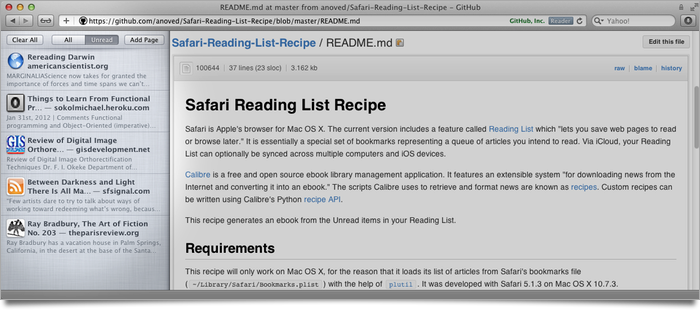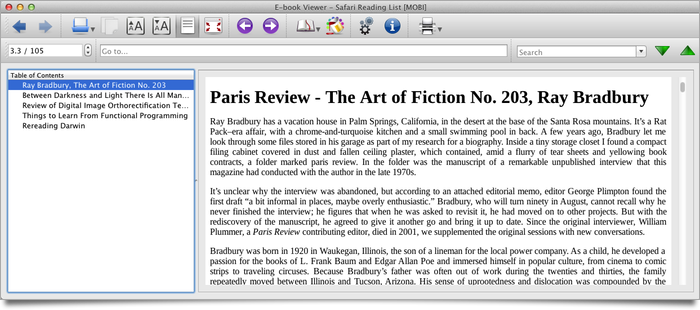Ebook Recipe for Safari Reading List
Reading List is a Safari browser feature that helps you bookmark articles you want to read later. Calibre is an ebook utility program. I wrote a script for Calibre that generates an ebook of the articles in your Reading List, so you can read them at your leisure on the device of your choice.
Introduction and Images
Recent versions of Safari include a feature called Reading List which “lets you save web pages to read or browse later.” It’s essentially a queue of temporary bookmarks. It looks like this:
SafariReadingList.recipe is a script for Calibre which generates an ebook from the unread items in your Reading List. Each bookmark is represented as a chapter in the ebook. The oldest bookmark appears first. Here’s what the output looks like in Calibre’s ebook viewer:
Here’s what the output looks like on a Kindle 3:
Installation and Usage
This script requires Calibre. You should familiarize yourself with the interface before proceeding.
Here’s how to install the script:
- Download
SafariReadingList.recipe - In Calibre, go to Fetch News > Add a custom news source.
- Click Load recipe from file and select the downloaded recipe.
- Click Close and, if prompted to continue, click Yes.
Here’s how to run the script when you are ready to get an ebook of your Reading List:
- In Calibre, go to Fetch News > Schedule news download.
- Locate and select the new Safari Reading List recipe.
- Click Download now. The new issue of your Safari Reading List will appear in your library momentarily.
Alternatively, you can instruct Calibre to schedule the script to run automatically at regular intervals. This way, a current copy of your Reading List ebook will always be ready to read. Add your Kindle email address in Preferences > Sharing books by email and check Auto send to have your Reading List ebooks delivered straight to your device.
Notes
- This recipe does not modify your Reading List. Articles will remain in your Reading List until you manually remove them.
- If you have enabled iCloud bookmark sharing, your Reading List will be synced and accessible on all your devices. Cool, huh?
- Interested in reading long articles on an ereader, but you’d rather not deal with Calibre and buggy scripts you found on some guy’s website? No problem. Check out Instapaper. It can do all this and more.
- You can add items to Reading List programmatically with Safari’s
add reading list itemAppleScript command, but as far as I know this is the first third-party thingy to actually read items from Reading List. Probably because reading undocumented files is unwise. - This script doesn’t do much error checking and is therefore liable to fail in a variety of cases. Go fork it and submit fixes.
Posted on Thursday, February 9th, 2012. Tags: books, code, readinglist, recipe, safari.