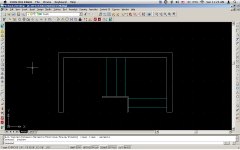Remote Applications
BCC provides remote access to “licensed campus software”. This allows students to log in from off campus to use desktop software hosted on campus. I’m not too familiar with the protocol, but it seems like a Windows-oriented combination of VNC and X. Happily, clients are available for many platforms.
All I had to do to get started was download the Mac OS X Citrix ICA Client. Choosing a program from the access page downloads a “bookmark” that the client uses to launch the remote application.
Here’s Microsoft Word 2007 running in the background with a local application in the foreground. Sharp eyes may notice minor compression artifacts in the Word window. Connecting from across town, performance is sufficient to get work done.
Of course, the real benefit of this system is access to specialized professional applications, not word processors. Not all software available on campus is remotely accessible, but some of it is.
You can also access a virtual Windows desktop. Handy for confirming the cross-platform compatibility of mathematical curios without the need to maintain a separate PC.
Remote applications of this sort are surely unsuited for many purposes. However, I think it is a viable approach for occasional use, particularly in cases where an institution provides software that isn’t otherwise practical for its members to obtain. Good for wrapping up projects without hasty trips to the computer lab, I imagine.
Posted on Monday, March 3rd, 2008. Tags: mac.