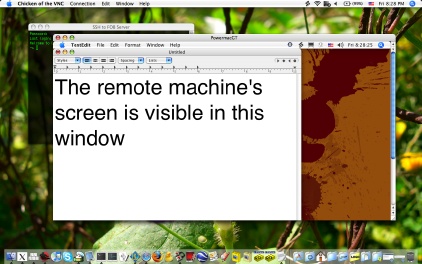Secure remote screen access with Vine Server
The May issue of Macworld magazine contains an article titled “No-Stress Remote Access” that explains how to secure remote desktop sessions over the internet with SSH. Mac OS X’s built-in Apple Remote Desktop screen-sharing facility is used as a VNC server and Chicken of the VNC is used as the viewer.
Since I’d already been using Chicken of the VNC and Vine Server (previously “OSXvnc”) for this purpose on my local network, it was useful to learn than Vine Server and Apple Remote Desktop sharing can be used interchangeably. This applies to the SSH scenario described in Macworld.
- Start Vine Server on the host Mac
- Enter
ssh -L 5900:127.0.0.1:5900 username@host_ipat the Terminal on the client Mac and enter the host’s password forusernamewhen prompted - Connect to
127.0.0.1(orlocalhost) in Chicken of the VNC using the host’s VNC password
As described in the article, you may need to fiddle around with your router if the host machine is not connected directly to the internet. Furthermore, if you’re also running a VNC server on the client machine, it should be set to a different port to avoid interference with the SSH connection on port 5900.
With either VNC server, the end result is that you can connect to your other computer and control it as you normally would, with mouse and keyboard, from anywhere over the internet. The SSH connection encrypts your input and the screen data returned to you to ensure a modicum of privacy.
Posted on Friday, April 6th, 2007. Tags: mac.