Ereader Assessment
I’ve had a Kindle for about a year now and have used it quite a lot (but by no means exclusively).
Recently, I had a chance to play around with a Nook Simple Touch. I thought I would share a few observations for the benefit of anyone interested in comparing these ereaders.
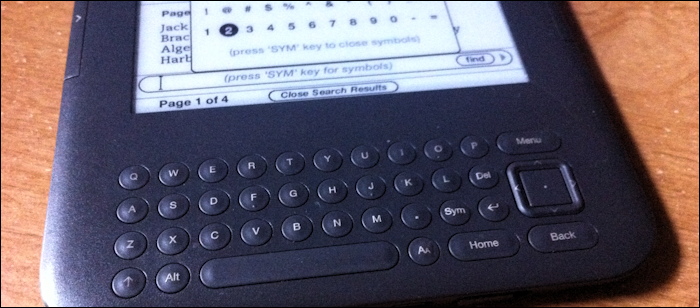
The Kindle 3 keyboard and “SYM” punctuation menu.
First and foremost, the Nook’s on-screen keyboard is superior to the Kindle’s keyboard. (Marco Arment, creator of Instapaper, agrees.) It is more responsive – the Kindle’s buttons require some effort to depress – and it is arranged more intuitively. The buttons on the Kindle keyboard are aligned oddly compared to any other QWERTY keyboard; the difference may appear minor, but I sometimes mis-type letters because of it. Numbers and punctuation characters seem easier to access as well. Navigating the Kindle SYM menu with the joystick is so tedious I often skip it, resulting in notes that later seem embarrassingly incoherent and inchoate.
Writing more about what I’m reading is a habit I’m happy to cultivate. Tools that help me do so legibly are welcome.
A common response to these complaints is to ask what need there is to type when reading at all. That’s a valid question. My answer is that the ability to annotate without constraint (in terms of etiquette as well as available space) has lead me to write more frequently about what I’m reading. This is a habit I am happy to cultivate. Tools that help me do so legibly are welcome.
The topic of annotation leads to my second observation: selecting text on the Nook by touching it on screen is quicker (and perhaps less disruptive to the nascent thoughts you want to write down) than using the Kindle joystick to toggle your way across the page.
None of these touch-based advantages are necessarily unique to the Nook. Ereader apps for iOS offer similar benefits, and I presume the Kindle Touch and other touchscreen readers do, too.
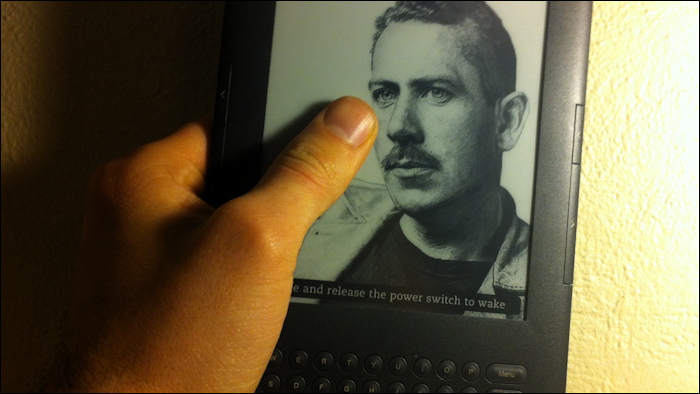
The Kindle has its merits, though. I like that the screen is inert – like the page of the book – because it means I can hold or handle the device pretty much however I want without causing accidental input. I feel that one reason I’ve been able to read comfortably on the Kindle is that I can indeed read comfortably with it – lying in bed, draped across a chair, or lounging in any one of a number of other improbable poses. If I’m holding the Kindle upside down or sideways, it’s easiest to support with a steady grip, as in the photo above. Would that placement of my thumb turn the page on a touchscreen reader? Gripping a book by nothing but the margins is no way to live – you gotta jump right in and get your hands on the page.
One last point for the Nook, though – it is apparently straightforward to upload your own “screensaver” images. No offense to Steinbeck and the other dead authors of Important Works who inhabit the Kindle cover, but I’d love to put my own photos or artwork on screen for change. Displaying cover art from the ebooks on the device would be nice, too. (To be fair, it evidently is possible – but only with unsupported software.)
•
I’ve been talking about the Kindle and Nook hardware, but a comprehensive assessment must also take into account the associated stores. You certainly can get ebooks from sources besides Amazon or Barnes & Noble; for instance, Weightless Books sells ebook versions of some of my favorite short fiction magazines, and Project Gutenberg is the go-to place for classics now in the public domain. The significant limitation is that the DRM-encrypted ebooks you do purchase from the big stores are essentially tethered to those vendors’ devices, which must be a factor in your choice. The problem is complex and a discussion of solutions is outside the scope of this post.
(In brief, however, my view is that just as nobody can tell you what you’re allowed to read, nobody should be able to tell you how or where you’re allowed to read, either. And if they do, they’re retrograde enemies of the Enlightenment, so fie on them and their feudal desires! Etc.)
Posted on Wednesday, February 8th, 2012. Tags: books.