LDraw Augmented Reality
Step 1
Create an LDraw model using Bricksmith or some other LDraw editor.
I use LDraw to record the design of models I’ve built. Here are the originals:
Step 2
Open the LDraw model in LDView.
(Note: as reported in the comments, 3DS export is not available in LDView 4.0.1, the most recent stable release. For the time being, you’ll need to build LDView yourself to utilize this feature.)
Choose Export from the File menu. Select “3DS: 3D-Studio File” from the File Format popup menu.
Name the file and click Save.
Step 3
Download the SSTT Visualizer Augmented Reality Demo from technotecture.com. Models, fiduciary marker images, and configuration files are stored inside the visualizer application package. Right-click the application and select Show Package Contents:
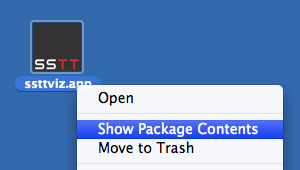
Drag the model you saved in Step 2 into the Contents/Resources/sstt subfolder:
Step 4
Edit the config.txt file.
fiducial sstt/watch_fiducial.jpg 80 52 translate 0 0 0 model sstt/model.3ds 0.26
Consult the visualizer User Manual for more details about the syntax of this file. Here’s a line-by-line explanation of the example:
fiducial sstt/watch_fiducial.jpg 80 52
This identifies the tracking image from which the model’s position and orientation should be derived – the model will appear above this image (the default) wherever it appears in the scene.
translate 0 0 0
The translate statement can be used to adjust the position of the model relative to the image. Increase the last coordinate to elevate the model above the image surface or to compensate if the origin of your LDraw model is above or below the point where it should contact the ground.
model sstt/model.3ds 0.26
This line identifies the model to display. Adjust the number to change the apparent display size of the model. A scale factor of 0.26 seems to work well with the default tracking image printout.
Step 5
Print out the tracking image sheet (PDF), start the SSTT Visualizer program, and point your computer camera at the sheet. It may take a moment for larger models to load.
As you may notice, it lags a little sometimes, but I’d say it’s still pretty neat. It may prove possible to optimize the 3DS files for smoother performance, as there is a lot of internal part and model geometry that is unnecessary in this context.
Posted on Saturday, August 1st, 2009. Tags: ar, LDraw, LEGO.
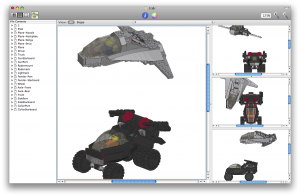

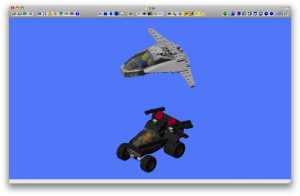
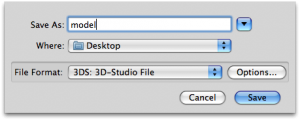

5 Responses to “LDraw Augmented Reality”
Posted by Jim on Saturday, August 1st, 2009 at 1:19 PM.
Hi Jim, I do not have a 3ds exporter option in LDraw v4.0.1 (Win
XP). Is it a Mac-only feature?
Posted by Jim DeVona on Saturday, August 1st, 2009 at 4:16 PM.
Oops, good catch – I forgot that 3DS export is not available in LDView 4.0.1. I have been using a copy of LDView recently compiled from SourceForge. I apologize for the inconvenience. I have a bad habit of excitedly promoting new features before the developer is really ready to release them!
Posted by Jim on Sunday, August 2nd, 2009 at 10:30 PM.
Ah, thanks for the reply. I ended up exporting models from SketchUp
instead. BuildAR is the first AR software I tried that actually
worked for me – too cool. Thanks.
Posted by Rich on Sunday, August 23rd, 2009 at 1:23 AM.
Hey man, is there a way I can get a copy of the compiled LView with
the 3ds exporter? I don’t really know how to compile a version from
SourceForge
Posted by Jim DeVona on Monday, August 31st, 2009 at 12:56 AM.
I’ve posted an unofficial build of LDView that includes 3DS export here.