GraphicConverter Information Window
Currently, GraphicConverter’s image “Information” window is only visible when GraphicConverter is in the foreground. It is difficult to consult this information when working in another application.
As an interim solution, this AppleScript displays a subset of that information in a Growl notification window (or in an alert, if Growl is not installed). The notification window remains visible in all applications until you dismiss it with a click.
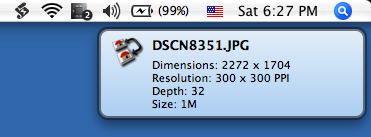
Download Global Image Info Script (5k)
Put the script in ~/Library/Application Support/GraphicConverter/Scripts/ (for GraphicConverter’s script menu) or ~/Library/Scripts/Applications/GraphicConverter/ (for FastScripts or the standard script menu). Select the “Global Image Info” item from the corresponding menu to display the information for the frontmost image.
Posted on Saturday, May 5th, 2007. Tags: applescript, graphicconverter, growl, mac.
One Response to “GraphicConverter Information Window”
Posted by SheriVan on Sunday, May 6th, 2007 at 6:42 PM.
Cool! I could use this when designing a web site. Beats writing it all down!