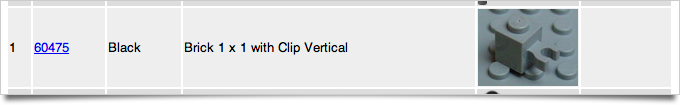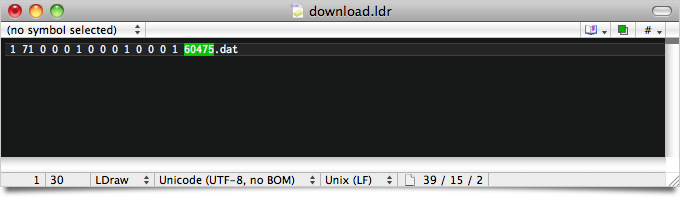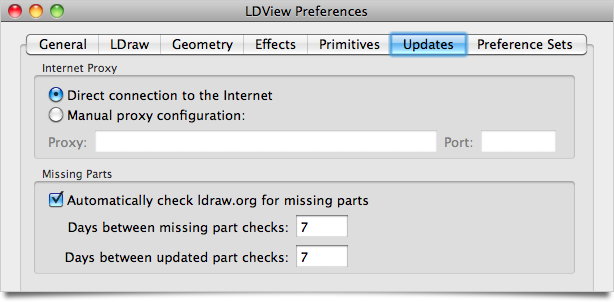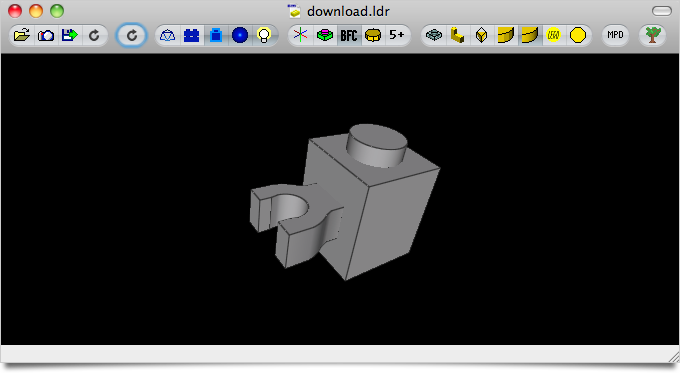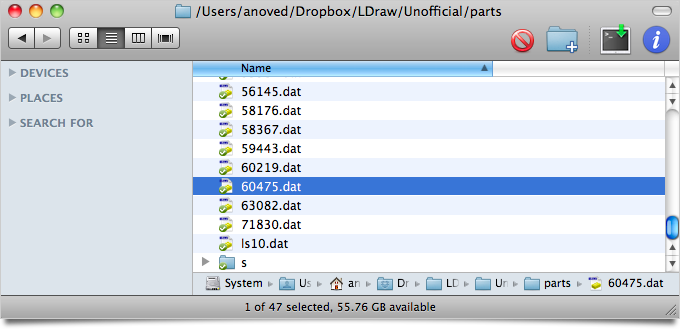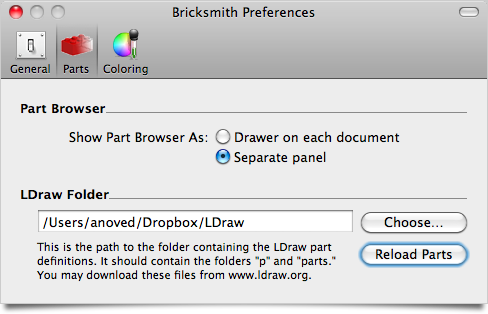Tag Archive: “ldview”
Using LDView to make it easier to add parts to your LDraw library
A common concern among LDraw users is how to add new parts to their libraries. Often, “in-progress” versions of desired parts are available in the LDraw.org Parts Tracker (get involved!), but downloading and installing them manually can be tedious. If you don’t want to download every unofficial part, you can let LDView download and install the parts you want for you.
First, identify the number of a needed part. Let’s suppose it’s this brick:
It’s not yet in the official part library, but an unofficial version of 60475 is in the LDraw.org parts tracker. You can download the unofficial part and its prerequisites manually, or you can create a dummy model that requires it, and let LDView retrieve the files you. Here’s how.
Create a file consisting of a single reference to the desired part, 60745.dat:
1 71 0 0 0 1 0 0 0 1 0 0 0 1 60475.dat
Let’s call it download.ldr. Next time you want to download a new part, just change the highlighted part number (or add a new line for the new part; it doesn’t matter how the parts are positioned):
LDView can download missing parts automatically. First, make sure “Automatically check ldraw.org for missing parts” is checked in the “Updates” tab of LDView Preferences:
Next, open download.ldr in LDView. If it’s already open, reload it. (This will happen instantly if you’ve selected “Auto-update immediately” from the File → Polling menu.) When LDView loads the model, it will attempt to retrieve any missing parts from the parts tracker. After a moment, your new part should appear:
The new part (and any prerequisite sub-parts or primitives) will be added to your library:
To use your new part in Bricksmith, click “Reload Parts” in the “Parts” tab of Bricksmith Preferences:
The new part will now be available in the Bricksmith Parts Browser:
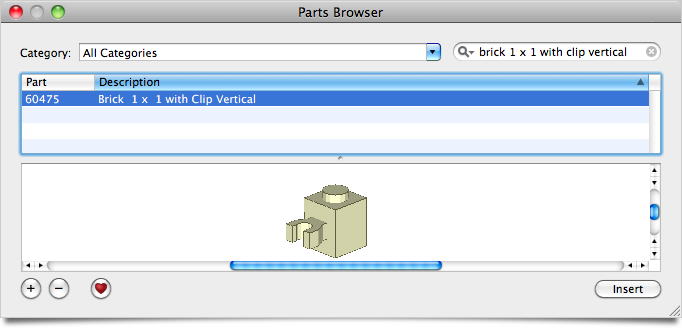
So, the point is that if you want to use a part that’s not yet in your library, just paste the part number in download.ldr, open it in LDView, and reload your parts library in Bricksmith.
Posted on Saturday, April 24th, 2010. Tags: bricksmith, LDraw, ldview, LEGO, mac.
Unofficial build of LDView 4.1 (with 3DS export)
My introductory guide to LDraw Augmented Reality relies on LDView’s 3DS export feature, which is currently present only in unreleased development versions of LDView.
Here is an unofficial Macintosh build of LDView 4.1 (code retrieved from Sourceforge on 31 August 2009). It includes 3DS export. Hopefully this helps a few more people get started with LDraw and SSTT Visualizer.
Download LDView-Unofficial.zip (Intel Mac OS X only) 1MB
Update: A formal beta version of LDView 4.1 has been released.
Posted on Monday, August 31st, 2009. Tags: ar, LDraw, ldview, LEGO, mac.