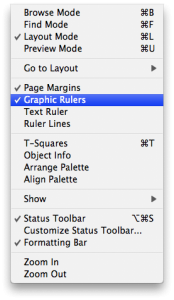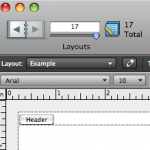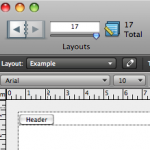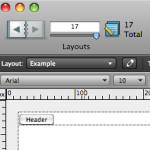FileMaker Pro 10 Rulers
A quick tip for FileMaker Pro 10 users: in Layout mode, you can choose to display Graphic Rulers from the View menu:
What you may not realize is that you can easily toggle between ruler units by clicking the unit label that appears in the upper left corner of the rulers. Unit options include in (inches), cm (centimeters), and px (pixels):
You can also toggle units by clicking the unit labels in the Info palette:
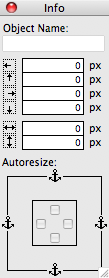
Posted on Wednesday, September 2nd, 2009. Tags: filemaker, mac.