Backups
It’s widely recommended to make regular backups of your files, but until recently that’s been advice I’ve neglected. Now, though, I do have a regular system in place. Here’s the setup:
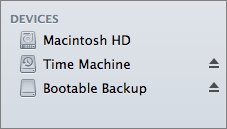 My Mac mini has a 500 GB internal drive. It is connected to an external 2 TB drive with two partitions. One partition is an exact bootable backup of the internal drive, updated each night with SuperDuper. The remainder of the external drive is allotted to Time Machine, which allows recovery of previous versions of individual files. These measures only guard against drive failure (inevitable) and user error (likely). A more robust backup strategy would include off-site copies of these volumes, to guard against local meteorite strikes or other such mishaps. Toward that end, I do store many current projects on Dropbox, and most of my programming-related projects are mirrored on Github as well.
My Mac mini has a 500 GB internal drive. It is connected to an external 2 TB drive with two partitions. One partition is an exact bootable backup of the internal drive, updated each night with SuperDuper. The remainder of the external drive is allotted to Time Machine, which allows recovery of previous versions of individual files. These measures only guard against drive failure (inevitable) and user error (likely). A more robust backup strategy would include off-site copies of these volumes, to guard against local meteorite strikes or other such mishaps. Toward that end, I do store many current projects on Dropbox, and most of my programming-related projects are mirrored on Github as well.
Once set up, this scheme is easy to maintain because Dropbox, SuperDuper, and Time Machine all perform their jobs automatically. I acknowledge that the local backups would not be quite so easily automated (and therefore reliable) if my computer was a laptop, in which case I’d still have to remember to plug in the drive on a regular basis.
I share this not to imply that you should use the exact same backup system, but simply to encourage you to consider whether you have any digital files that may be worth the investment of a little verifiable protection.
Posted on Friday, March 8th, 2013. Tags: mac.