Keep Working with Full Screen Movies on a Second Monitor
Do you have a big external monitor for your Mac laptop? If so, you might want to watch a DVD or a video file on it while you continue to work on your main monitor. With the click of a checkbox, you can keep the video playing full screen while you use other applications.
In the DVD Player application preferences, check “Remain in full screen when DVD Player is inactive”:
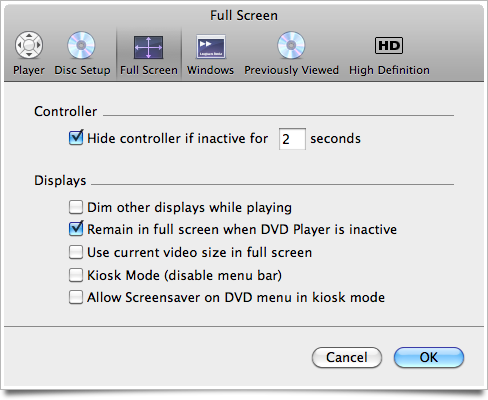
In the QuickTime Player 7 application preferences, click “Remain in full screen when player is inactive”:
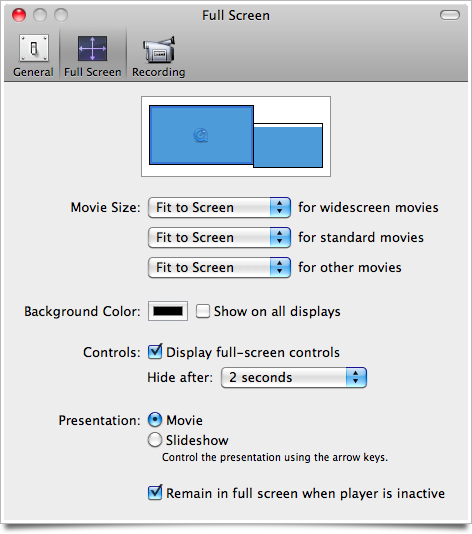
It’s a little tricker to set up the same configuration in iTunes, but you can play many iTunes videos (including television shows and movies purchased from the iTunes store – but not rentals) in QuickTime Player. Right-click a movie in iTunes and select “Show in Finder” to locate the file.
Posted on Saturday, March 6th, 2010. Tags: itunes, mac, quicktime.