Resize Pages Graphics by Percent
Conspicuously missing from Pages is the ability to resize graphic objects by specific percents. You can say “make this graphic 2 inches wide,” but you can’t say “make this graphic 30% of its current width.” So, I wrote a script to do the dirty work for me:
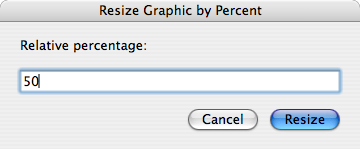
It resizes the selected graphics by the specified percentage.
Download
The “Recenter” version keeps the graphic centered at its original location, which I have found to be rather annoying. Install in ~/Library/Scripts/Applications/Pages/ and invoke with a script runner of your choice.
Notes
Unfortunately, there doesn’t seem to be a scriptable way to determine whether the “Constrain proportions” options is set for a particular graphic. Since this option affects size changes, I simply make the assumption that it is set. It is, by default, for inserted images. For other graphics, check the “Metrics” inspector pane:
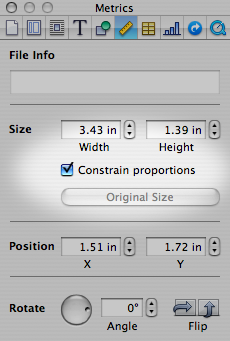
Note that images are not necessarily inserted at their original size. If you want to resize an image to some percentage of its actual size, be sure to click the “Original Size” button before resizing.
This script was written with Pages’ page layout mode in mind, but it should work with graphics in word processing mode, too. There are some rough edges, particularly where handling different sorts of selections is concerned.
Here is a video demonstration.
Posted on Monday, September 24th, 2007. Tags: applescript, mac, pages.