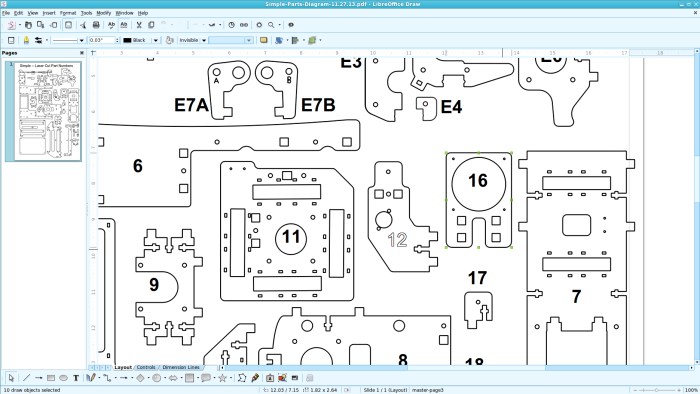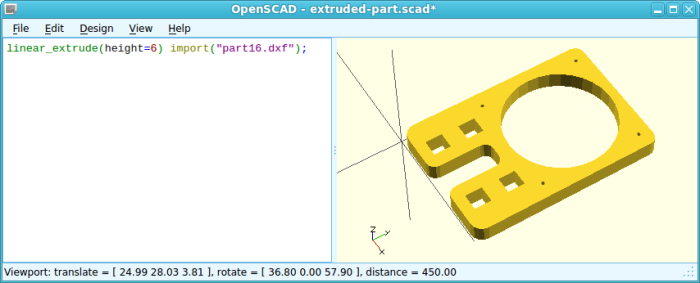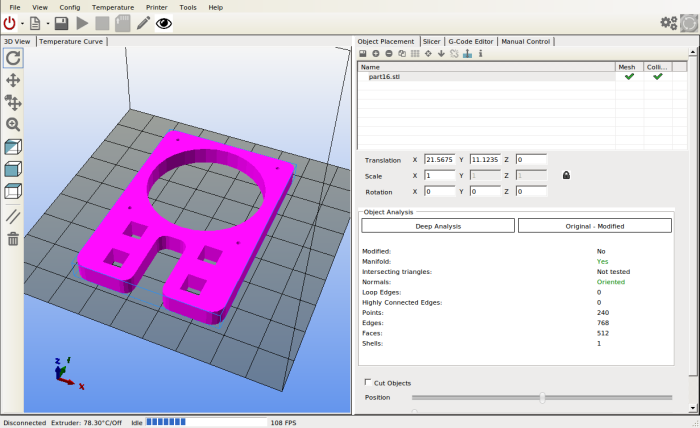Making Printable Models from Parts Diagrams
Printrbot provides part diagrams of the laser-cut wood parts included with their printer kits. These diagrams are useful if you want to save even more on the cost of a kit by having the parts cut yourself. Alternatively, you can use these patterns to print replacement parts for your Printrbot using your Printrbot. Here’s a roundabout way to convert the part diagrams to printable models using only free software.
First, download a parts diagram from the Printrbot Support page for your printer. Here is the diagram for my printer (PDF).
Open the PDF in LibreOffice. For this example, I’ll convert part 16, the cooling fan mount. Select the part, including holes, but not including the “16” label:
Select Export… from the File menu. Check Selection and choose EPS as the file type to export.
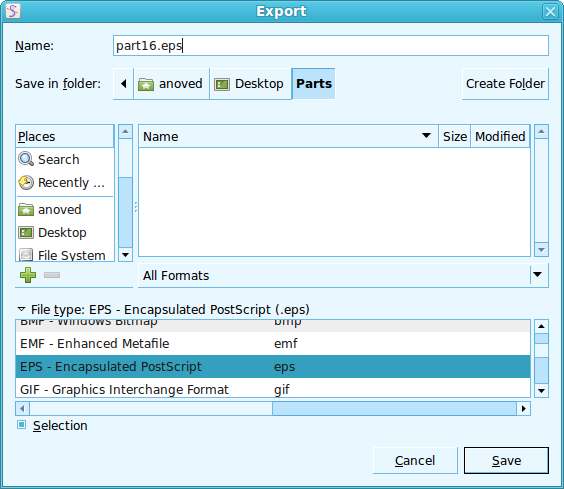
Be sure mm is selected as the unit in the EPS Options window. Click OK.
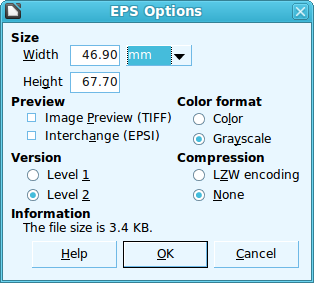
Convert the EPS file to DXF format using pstoedit:
pstoedit -dt -f dxf:"-polyaslines -mm" part16.eps part16.dxf
(There may be friendlier tools available to convert PDF or EPS files to DXF. DXF is needed because it is the only 2D format understood by OpenSCAD, which is used in the next step to extrude the outline into three dimensions. Printrbot part diagrams are available as DXF drawings, but I think it requires a bit more CAD expertise to extract individual parts from those files.)
Use OpenSCAD to import the DXF drawing and give it depth:
linear_extrude(height=6) import("part16.dxf");
Finally, to get a printable STL file, select Compile and Render from OpenSCAD’s Design menu, then Export as STL… from the same menu. Here’s the result positioned in RepetierHost, ready to print:
Another thing to try would be to use OpenSCAD to union an assembly of multiple parts into a model you could print as a single piece for greater rigidity and ease of maintenance. You might also customize the model to accomodate different components. This article on using fasteners with printed parts is worth a look for useful design tips, too.
Posted on Friday, January 24th, 2014.