Fixing FileMaker Server Web Start
I recently installed the Java for Mac OS X v10.5 Update 4 on my computer at work. Today I had trouble logging in to the administrative interface for our new FileMaker Server, which is launched as a Java Web Start application. After fiddling with it for a minute, I found a recent post by John May confirming the problem is related to the Java update and offering a solution.
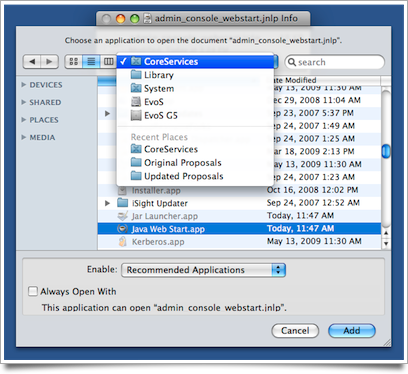
Choosing to open a .jnlp file with the Java Web Start application.
In the “Get Info” window for the web start file, select “Other…” from the “Open With” menu and choose the Java Web Start application found in /System/Library/CoreServices. Problem resolved.