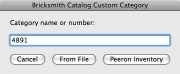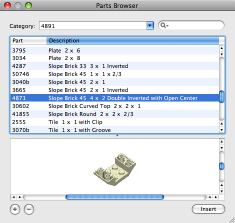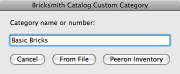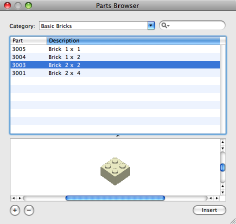Bricksmith Custom Categories
Here is a hack to add new categories to the Bricksmith part browser. The part catalog is normally organized into categories based on the type of each part (such as brick, plate, or tile). However, if you’re building a model based on a real set, it’s just as useful to present the parts from that set in one category.
Adding a category from a Peeron inventory
To create a category consisting of the parts from set 4891, enter 4891 and click Peeron Inventory:
The script will retrieve the corresponding list of parts and populate a new category containing them:
Adding a category from a file
To create a category based on an arbitrary group of parts, save a list of part file names, like this:
3005.dat
3004.dat
3003.dat
3001.dat
Then enter a name for your category and click From File. You’ll be prompted to select the list you just created.
The script will add the listed parts to the named category:
Limitations
The script is awfully slow. AppleScript’s property list commands are not well suited for making many changes.
Parts listed in the file or inventory which are not already present in your part library will not be included in the category.
New categories are not visible until you restart Bricksmith. (I recommend quitting Bricksmith before running the script anyway.) Custom categories are lost when you reload the part list from Bricksmith’s Parts preferences.
No feedback is provided while the script is running.
Errors are not handled particularly well.
Mac OS X 10.5 is required.
It’s really slow.
Download
Bricksmith Catalog Custom Categories 26.4 KB
Posted on Saturday, June 21st, 2008. Tags: applescript, bricksmith, LDraw, LEGO.